Haptik Release Notes April - June 2022
- Getting Started
- Bot Building
- Smart Agent Chat
- Conversation Design
-
Developer Guides
Code Step Integration Static Step Integration Shopify Integration SETU Integration Exotel Integration CIBIL integration Freshdesk KMS Integration PayU Integration Zendesk Guide Integration Twilio Integration Razorpay Integration LeadSquared Integration USU(Unymira) Integration Helo(VivaConnect) Integration Salesforce KMS Integration Stripe Integration PayPal Integration CleverTap Integration Fynd Integration HubSpot Integration Magento Integration WooCommerce Integration Microsoft Dynamics 365 Integration
- Deployment
- External Agent Tool Setup
- Analytics & Reporting
- Notifications
- Commerce Plus
- Troubleshooting Guides
- Release Notes
Table of Contents
Below is the list of all product releases from April to June 2022.
1. Click to Haptik
Using Click to Haptik, we can have Conversational Assistants integrated with Ads. Conversational Ads essentially allow a business's potential customers to start a conversation with the brand. When a user clicks on the ad, they can instantly start a conversation with the bot to better understand the product. You can refer to this article to know more about this release.
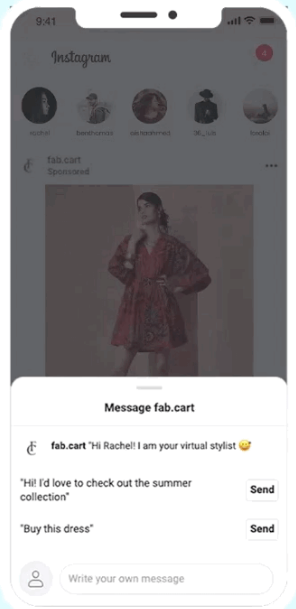
2. WhatsApp campaigns for Shopify using Interakt
If you have your shop set up on Shopify, you can now set up WhatsApp campaigns for your users with the help of Interakt's Proactive Messaging. You can set up campaigns for the following use cases:
- Orders placed through prepayment (cards and otherwise)
- Order placed via COD
- Order Shipped
- Checkout Abandonment
- Order Cancellation
You can refer to this article to know more about this release and start leveraging this.
3. Commerce Plus bots for Shopify businesses
If you have an existing business on Shopify, you can integrate your Shopify business account with a WhatsApp bot, with the help of Commerce Plus bots of Haptik. It is easy to build and very effective in increasing sales.
You can refer to this article here to learn more about this feature and how to start using it for your business.
4. PayU Smart Skills
PayU is a fintech firm that provides payment gateway services to online merchants. You can set up this integration with your bot, after which you will be able to collect payments from your users by providing them a payment link over conversations, generated using APIs. It is a highly convenient way for accepting payments from your users.
You can refer to this article to know more about this release.
5. Knowledge Connector
Knowledge Connector is a feature that will enable your bot to send PDFs as a response to the user's queries. It is a feature that lets you leverage the information you have in your product brochures very effectively. With this feature, a lot of your bot-building time will be saved. You can refer to this article to know more about this release.
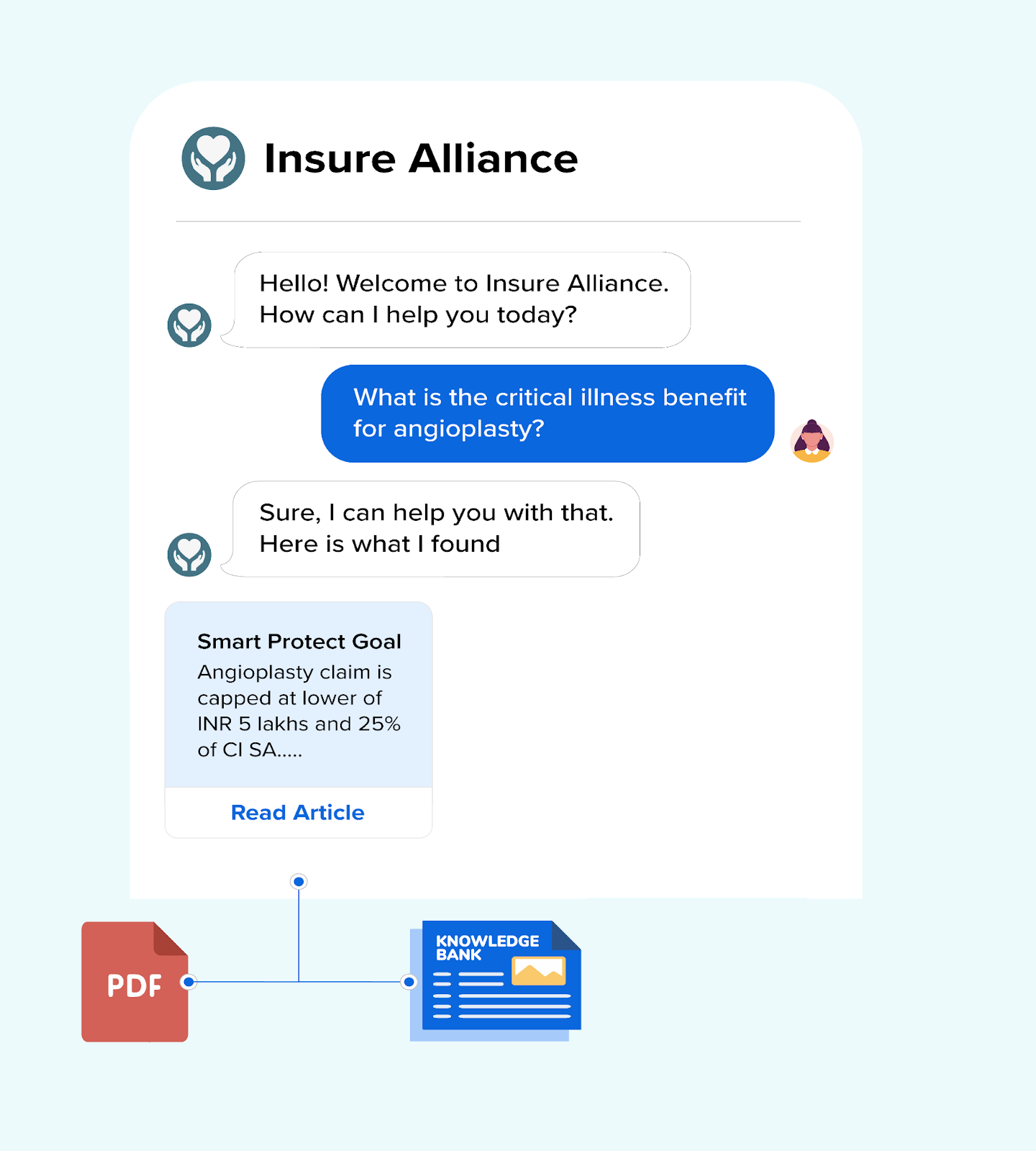
6. AI Agent Assist for Zendesk
AI Agent Assist empowers your customer support agents on Zendesk with the information they need at their fingertips to ensure consistent responses and faster ticket resolution. Now agents don’t need to toggle between different tools or tabs to find information. Our AI engine analyzes messages, identifies user intent, & assists agents with the right response recommendations, resulting in higher agent productivity & better customer experiences. You can refer to this article to know more about this release.
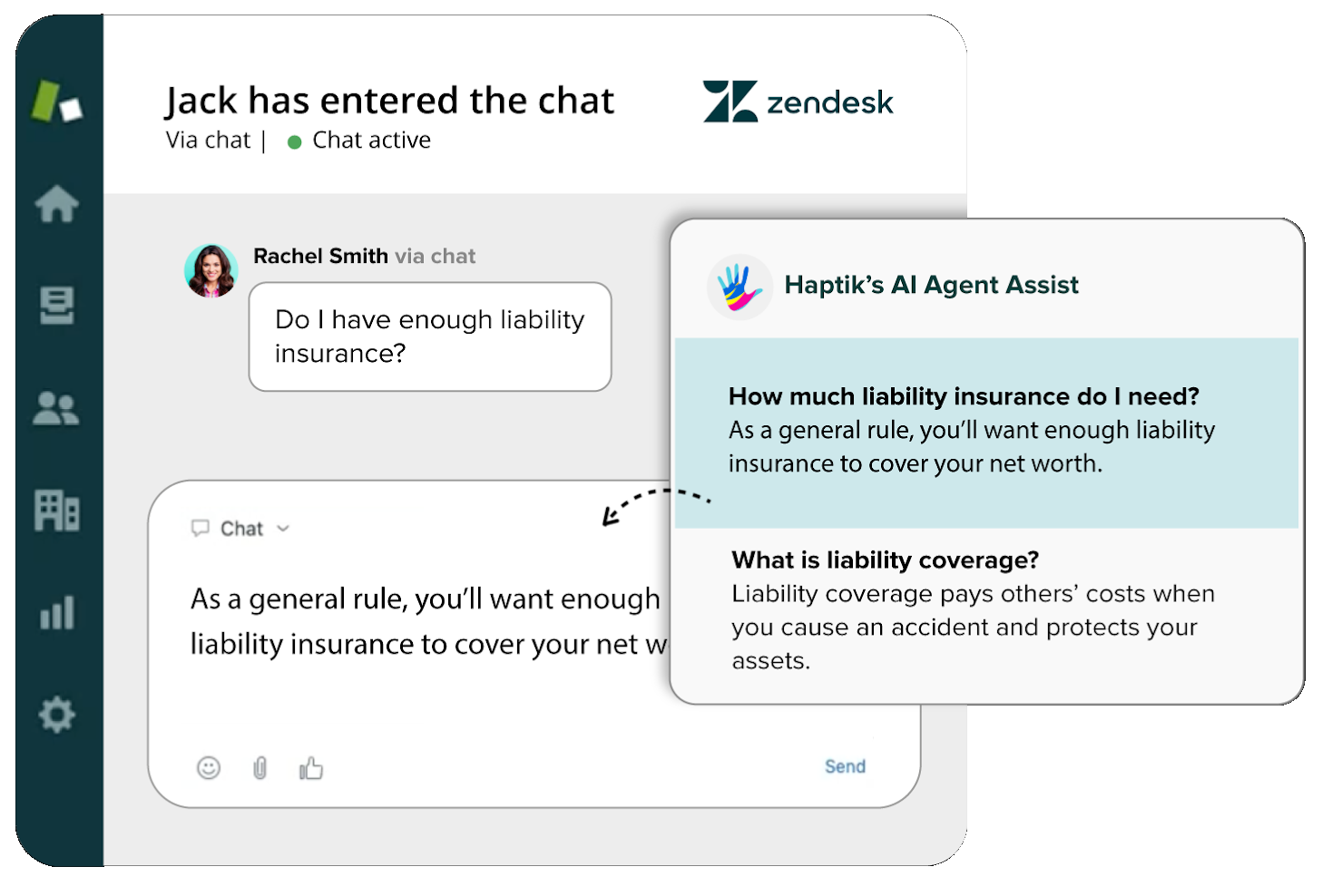
7. Deploy your bot on LINE
You can now deploy your bot on LINE. This will allow your business to attend to users who use LINE messenger, to connect with your business in order to get their queries resolved in an efficient way.
You can refer to this article to know more about this release.
8. Omnichannel Widgets
Omnichannel Widgets enable your users to switch to Channels of their choice while having a conversation with the bot. They can choose from WhatsApp to Facebook to Instagram. If you have deployed your bot on these channels, you can leverage this feature on your website to your advantage. You can refer to this article to know more about this release.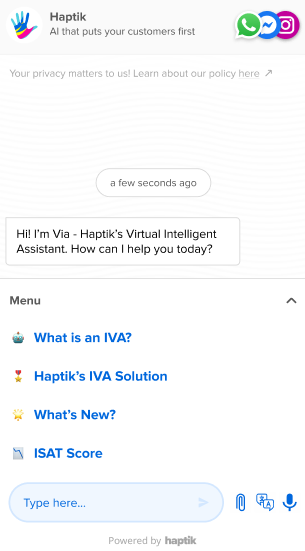
9. Omnichannel Bot Prompts
Omnichannel Bot Prompts enable your users to choose the Channel of their choice by prompting them with options upfront. They can choose from Facebook to WhatsApp to Instagram. You can refer to this article to know more about this release.
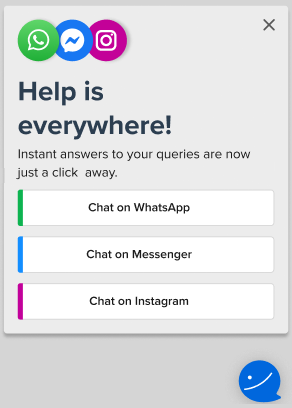
10. Interactive Bot Responses for WhatsApp bots
Interactive Bot Responses for WhatsApp bots, enable you to enhance the responses that are sent to the users on a Whatsapp bot. There are three different interactive Bot Responses that you can configure:
- WhatsApp Lists
- WhatsApp Reply Buttons
- Product List Messages
You can refer to this article to know more about this release.
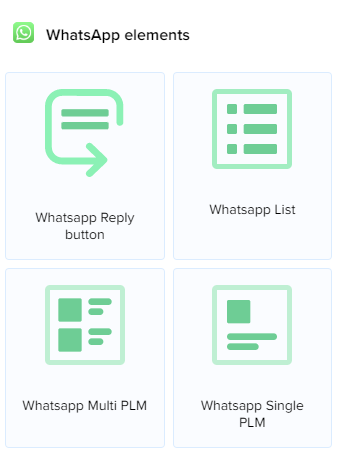
11. Common login for Interakt and Haptik
If you have an account on Interakt, then we have big news for you. With this feature, you can now switch between your Haptik and Interakt accounts with just a click, making your experience easier and more efficient. You can refer to this article to know more about this release.
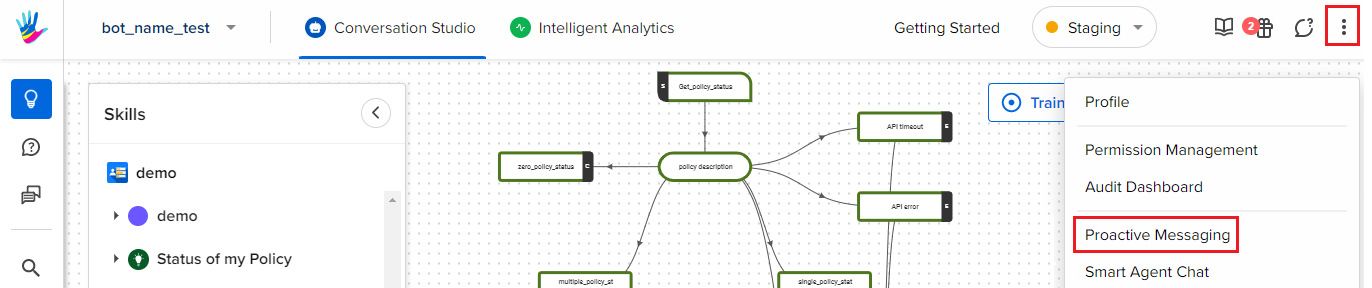
12. Brand Insights on Tableau
Analyzing business-related insights is imperative to have a deep understanding of your customers, their behaviors, their preferences, and even their needs. For this, you can use Brand Insights to plug and play data on Tableau, to get a deeper understanding of the Conversational AI solution. Brand Insights can cover data around ROI metrics, business-related metrics, and others of the like. You can refer to this article to know more about this release.
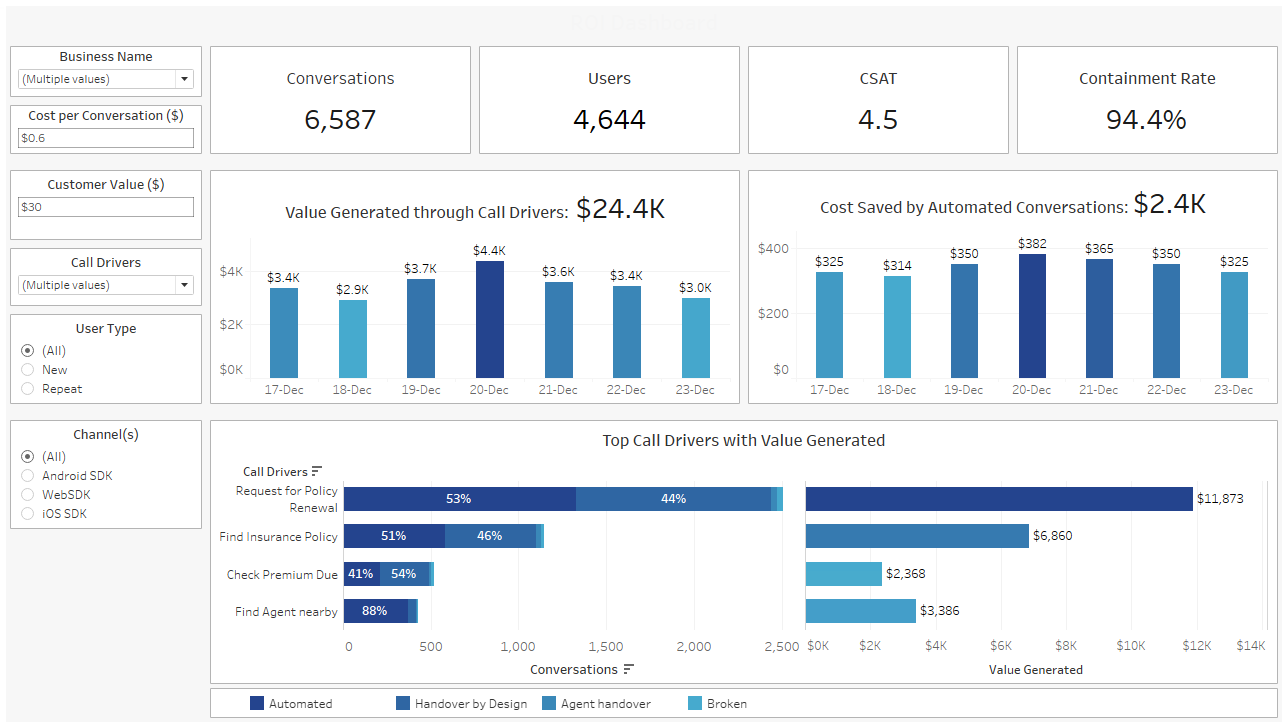
13. 24-hour Conversations
We have come up with a new logic for defining how a conversation is marked complete. With 24-hour Conversations, a conversation will be marked complete after 24 hours from the time the conversation was initiated. You can refer to this article to know more about this release.
14. Hinglish Responses for Hinglish bots
You can now configure Hinglish Responses for your Hinglish Bot. All you need to do is enable the Hinglish Responses option from your Bot Settings, and add relevant Bot Responses to the respective Steps. It is that easy. You can refer to this article to know more about this release.
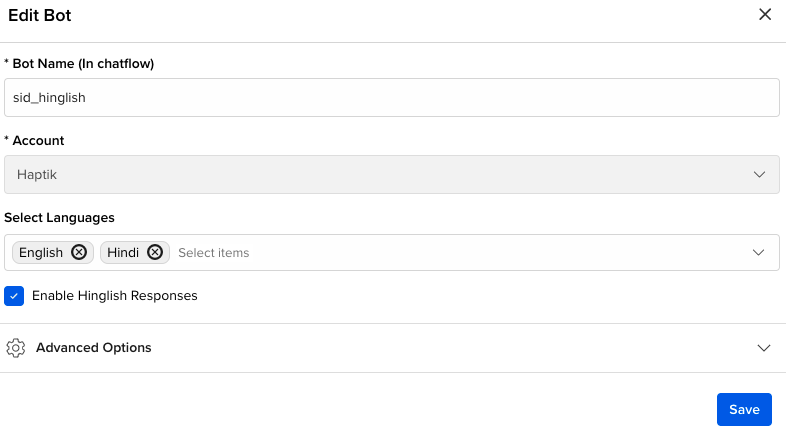
15. Configure the "Did you mean? button text" for Multilingual bots
I am sure you all know about the Disambiguation messages, or more specifically the "Did you mean? button text". Well, now you can configure this message for Multilingual bots too, and it is very easy to do so. You just need to click on the language button alongside the Did you mean? button text and select the language of your preference, after which you can add the message to it. You can refer to this article to know more about this release.
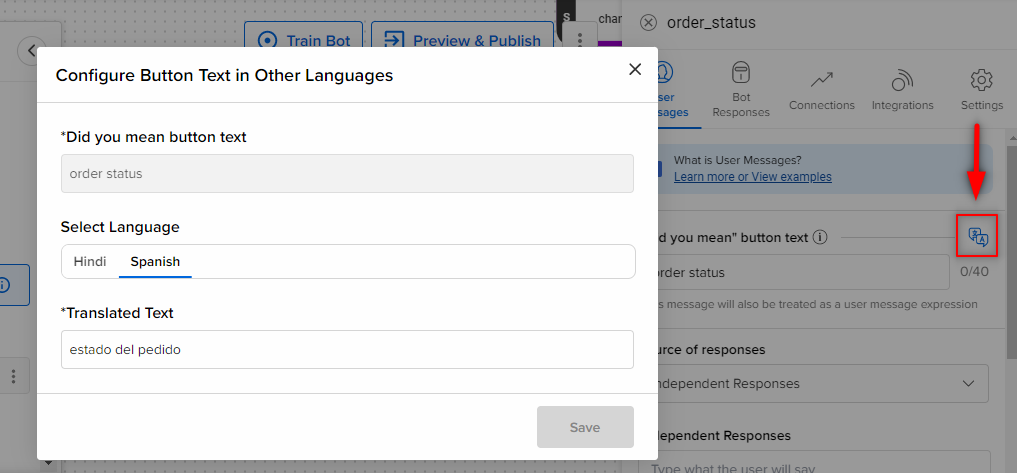
You can also check the Hype June 2022 Event highlights here.
