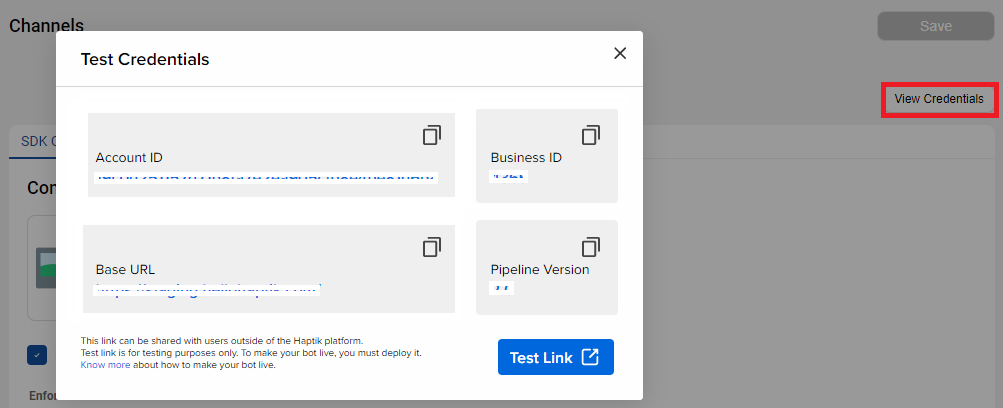How to Use AI Agent Assist on Zendesk
- Getting Started
- Bot Building
- Smart Agent Chat
- Conversation Design
-
Developer Guides
Code Step Integration Static Step Integration Shopify Integration SETU Integration Exotel Integration CIBIL integration Freshdesk KMS Integration PayU Integration Zendesk Guide Integration Twilio Integration Razorpay Integration LeadSquared Integration USU(Unymira) Integration Helo(VivaConnect) Integration Salesforce KMS Integration Stripe Integration PayPal Integration CleverTap Integration Fynd Integration HubSpot Integration Magento Integration WooCommerce Integration Microsoft Dynamics 365 Integration
- Deployment
- External Agent Tool Setup
- Analytics & Reporting
- Notifications
- Commerce Plus
- Troubleshooting Guides
- Release Notes
Table of Contents
AI Agent Assist is a feature that gives agents an edge when using Zendesk to address user queries after the chat has been handed over to them from the bot. It provides AI suggestions to help the agents respond to users in a faster manner, as shown below. This helps streamline and improve customer experience, and also saves a lot of time.
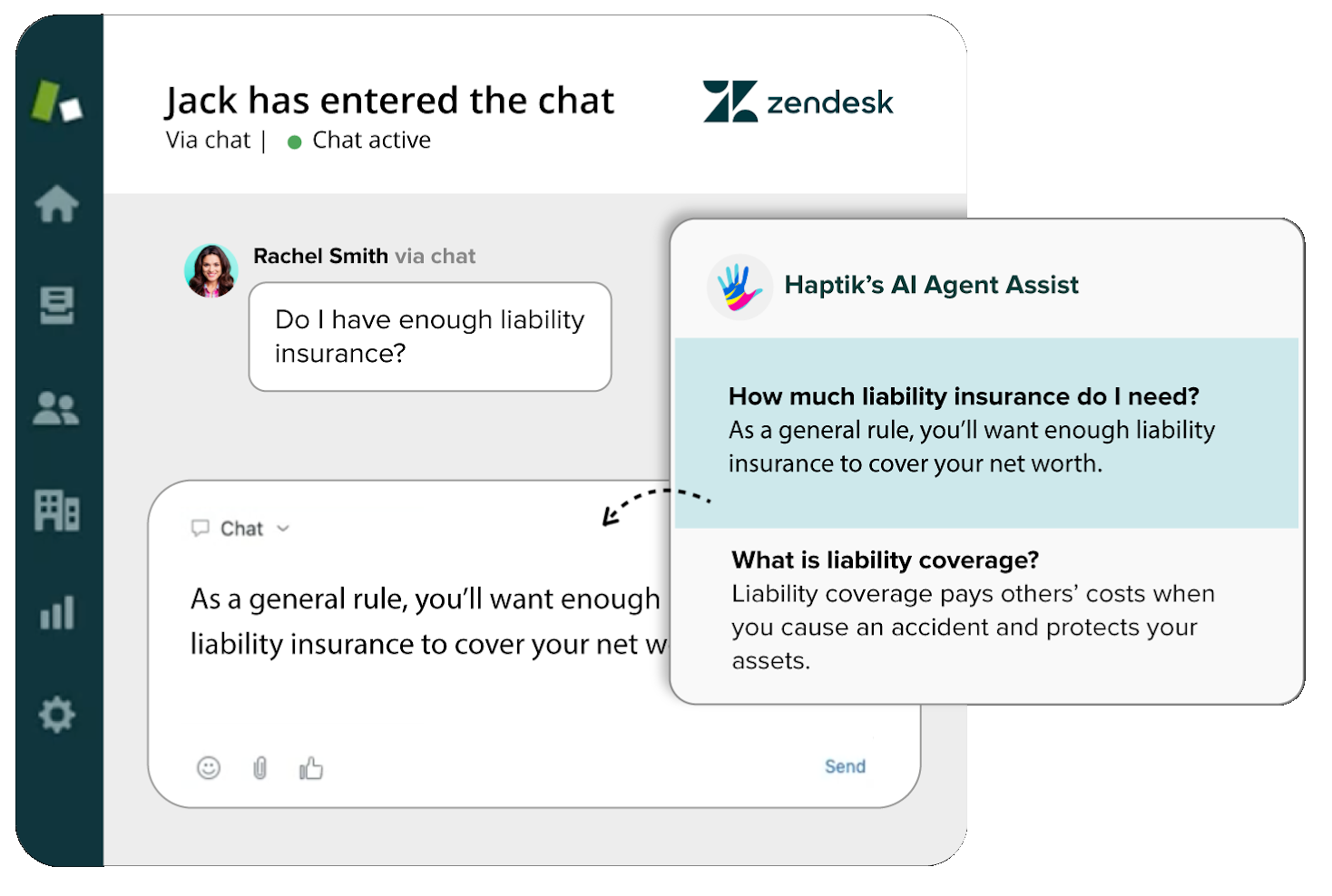
When agents on Zendesk handle user queries, your company can face any number of challenges, including:
- Long response times: The agents have to grasp the user's context by checking the chats so that they can send a response to the user. This can lead to longer response times, creating frustration for users.
- Inconsistent customer experiences: Since the content and language vary from one agent to another, sometimes agents are not able to give an effective response to the user. This can lead to poor customer satisfaction.
- High onboarding costs: Every time you have to deploy an agent you have to spend a lot of time and money finding the right agent and training them. With AI Agent Assist, agents will require less training in order to provide useful responses to users.
- Low agent productivity: At times, agents might not understand user queries and will have to do a lot of research to provide a response. This can take time, delaying responses and lowering agent productivity.
All the above challenges affect the agent as well as the business.
How does AI Agent Assist solve the challenges?
The AI Agent Assist on Zendesk guides agents with instant responses to frequently asked questions and queries by users. This eliminates a lot of the heavy lifting for agents, as the feature automatically provides them with appropriate, query-specific responses, saving agents time and streamlining the customer service experience.
How to set up AI Agent Assist on Zendesk
To setup AI Agent Assist on Zendesk, do the following steps:
Step 1: Navigate to your Zendesk dashboard by logging in, and click on Admin Center, as shown. 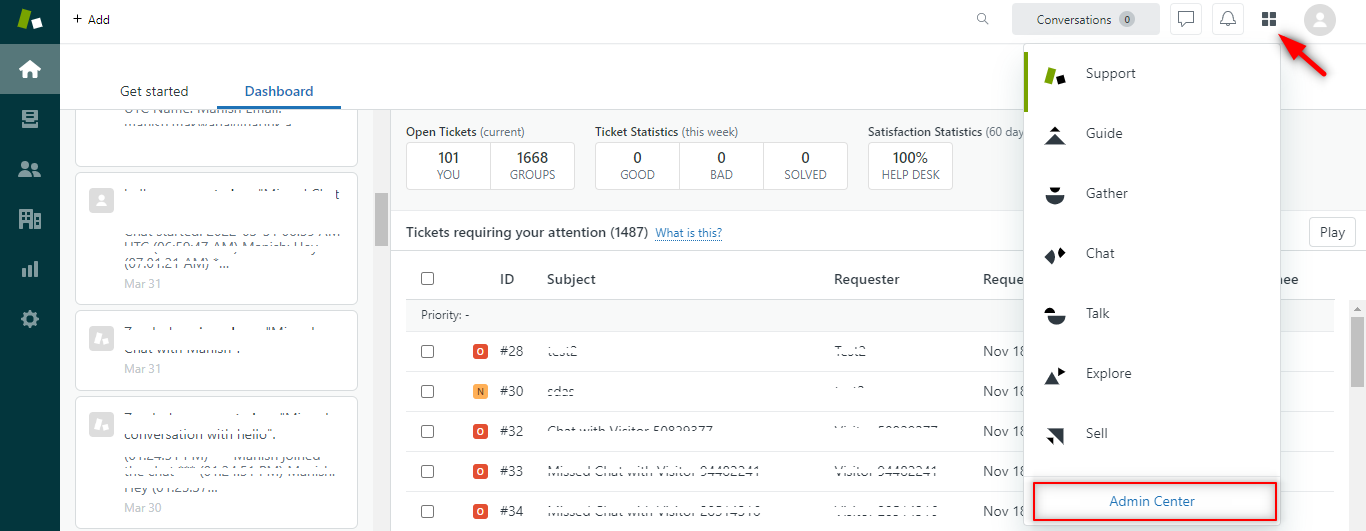
Step 2: In Admin Center, click on Apps and Integrations > Zendesk Support apps > Private Apps, and click on Upload private app button, as shown.
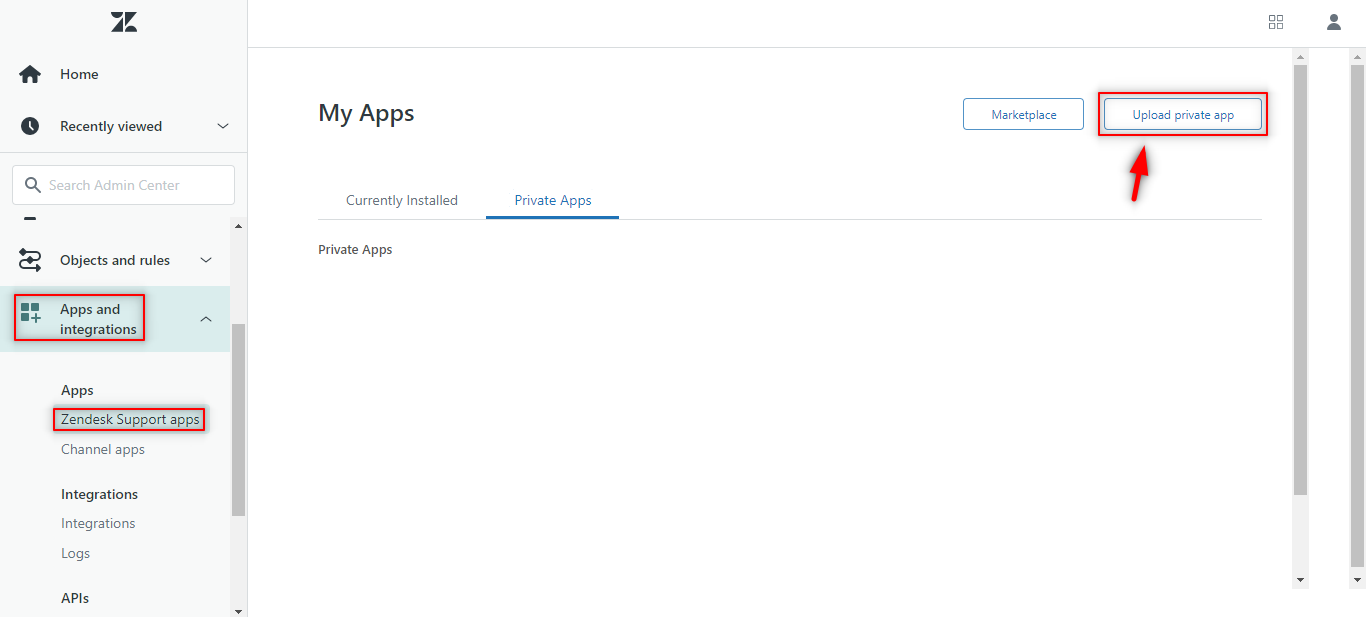
Step 3: In Upload App, you need to add an App Name and App File, and click on Upload, as shown.
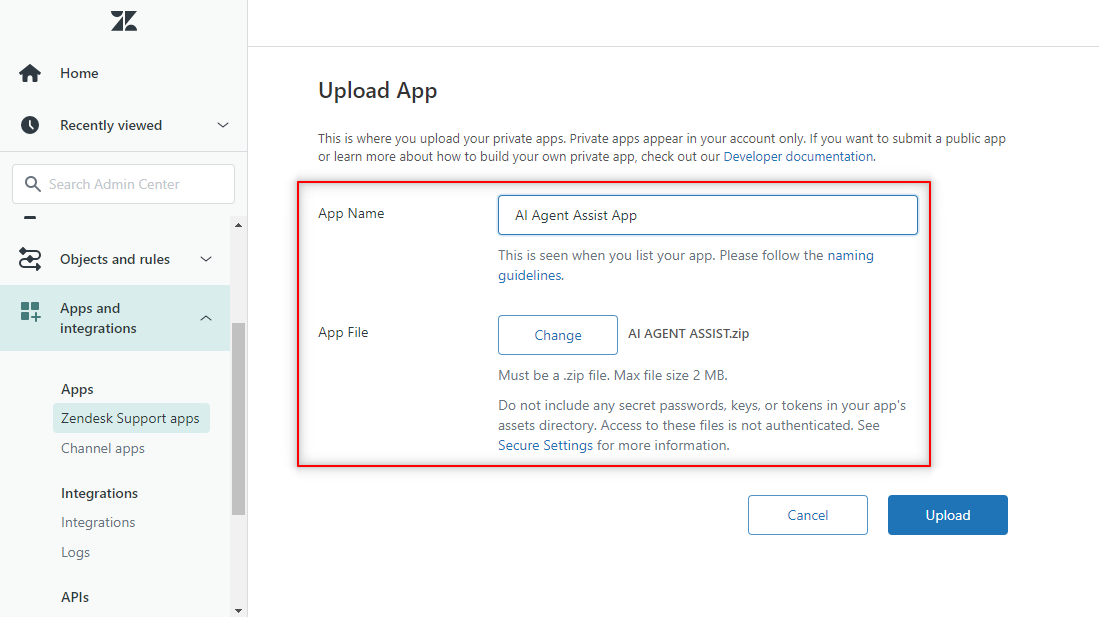
Step 4: Once you have uploaded the app, you need to add client_id, business_id, and base_url, and click on Install button in order to install the app, as shown.
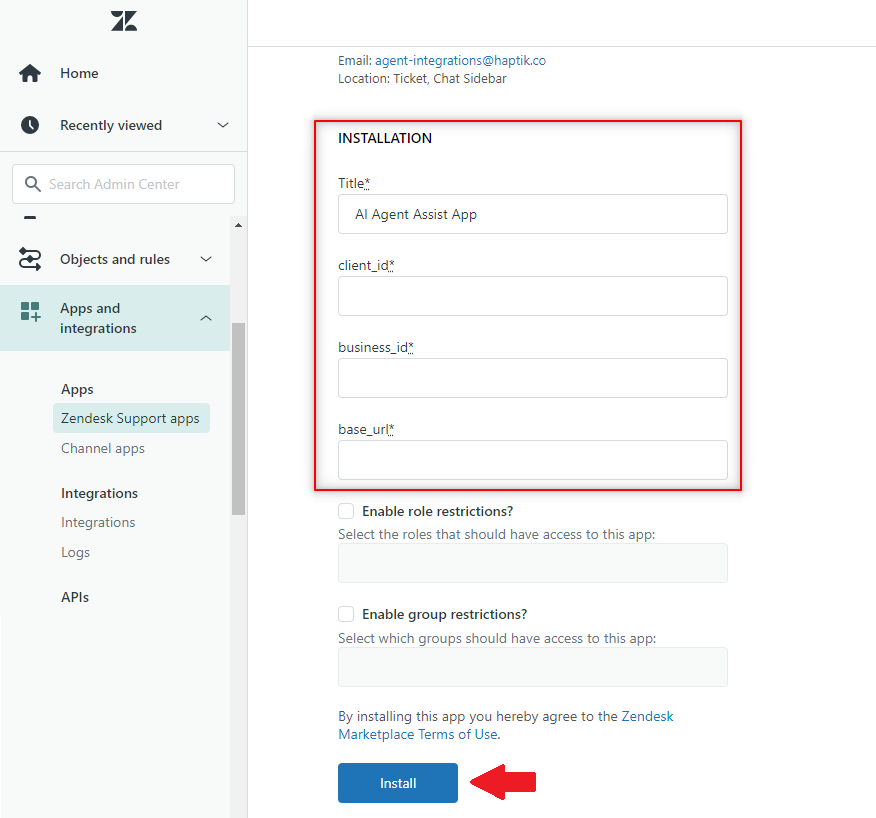
Once you have installed the app, your work is done.
How to use AI Agent Assist on Zendesk
To use AI Agent Assist, agents should navigate to their Zendesk Agent workspace, as shown.
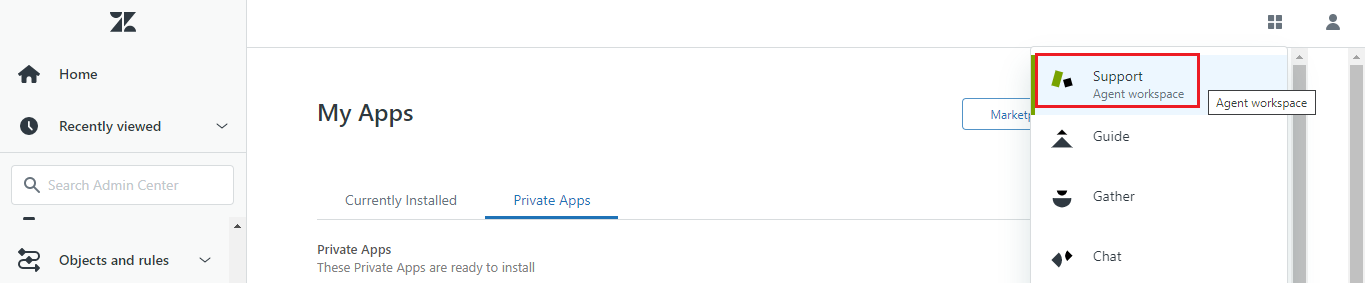 When the Agent accepts a chat with any user, they need to tap on the Apps icon, as shown.
When the Agent accepts a chat with any user, they need to tap on the Apps icon, as shown.
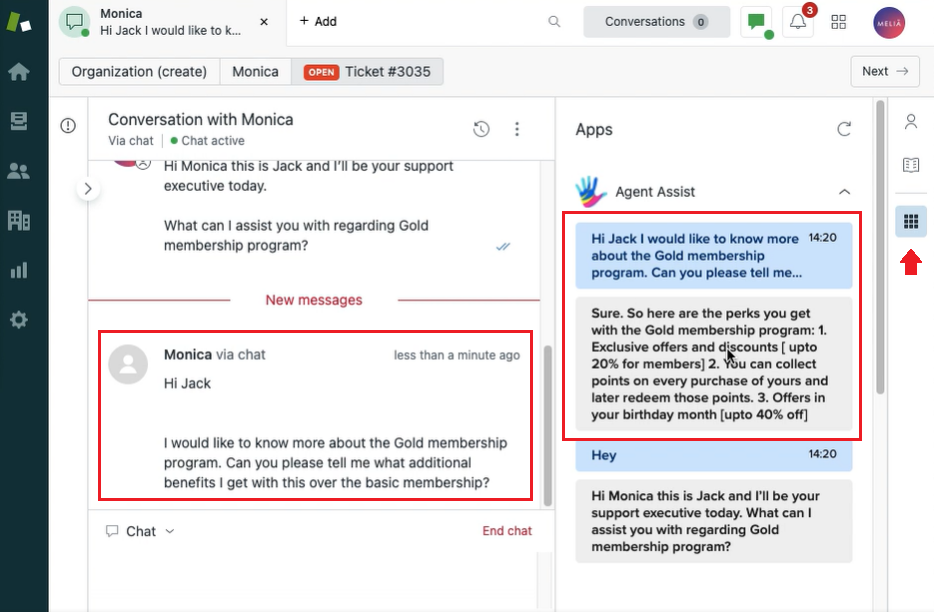
As shown in the above image, when the user texts a message, the App window will give a suggestion to the Agent with an appropriate response that the agent can use for responding to the user's query. The agent can also update this response with additional details.
That's all— you’re done! You have successfully built a robust AI Agent Assist on Zendesk, giving you an easy tool for improving agent efficiency when it comes to handling user queries.
You can check the below video to see AI Agent Assist for Zendesk in action.