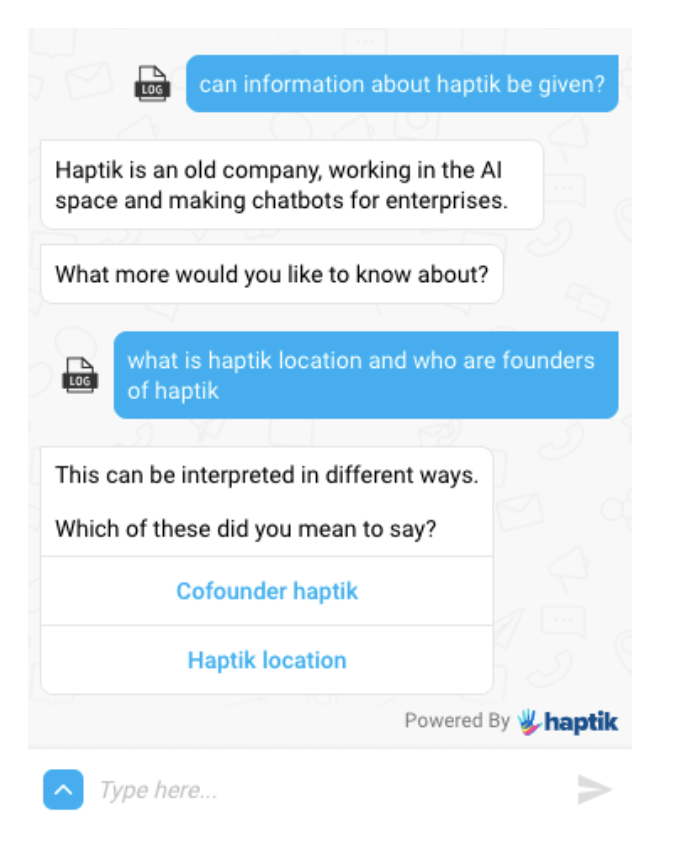What is bot disambiguation?
- Getting Started
- Bot Building
- Smart Agent Chat
- Conversation Design
-
Developer Guides
Code Step Integration Static Step Integration Shopify Integration SETU Integration Exotel Integration CIBIL integration Freshdesk KMS Integration PayU Integration Zendesk Guide Integration Twilio Integration Razorpay Integration LeadSquared Integration USU(Unymira) Integration Helo(VivaConnect) Integration Salesforce KMS Integration Stripe Integration PayPal Integration CleverTap Integration Fynd Integration HubSpot Integration Magento Integration WooCommerce Integration Microsoft Dynamics 365 Integration
- Deployment
- External Agent Tool Setup
- Analytics & Reporting
- Notifications
- Commerce Plus
- Troubleshooting Guides
- Release Notes
Table of Contents
When does it occur?How does Disambiguation appear to the end user?How to set up Disambiguation?Disambiguation at workIntroduction
As the word disambiguation suggests, it aims to remove ambiguity. The feature triggers when the IVA is not fully confident on its intent detection amongst the intents that it has shortlisted based on User Utterances and the Training Data.
(Read Intent = step)
Hence, there will be multiple steps from which the response can be provided to the user. The confidence scores for each response are in close ra to each other, leading the bot to disambiguate.
When does it occur?
Applying the above conditionality, we can find multiple scenarios due to which Disambiguation can trigger
- When the User Utterances are vague or incomplete, the IVA is not able to map the user’s intent to 1 single step.
- When user message added across multiple steps are showing an overlap, there is a chance that the IVA will have low confidence in classifying intent to a particular step. In this case, even when a User Utterance is displaying single intent, the IVA finds that there are multiple steps which can respond to that intent.
Misconception - If one keyword is present in the user message of both steps, the IVA will always show the Disambiguation Button.
Illustration - A case where one keyword “Order” responded directly from a step and didn’t display Disambiguation Feature, even though the word “Order” is present in user message of multiple steps.
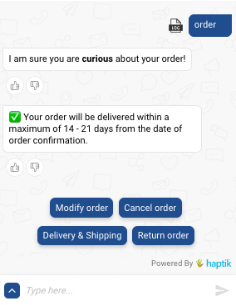
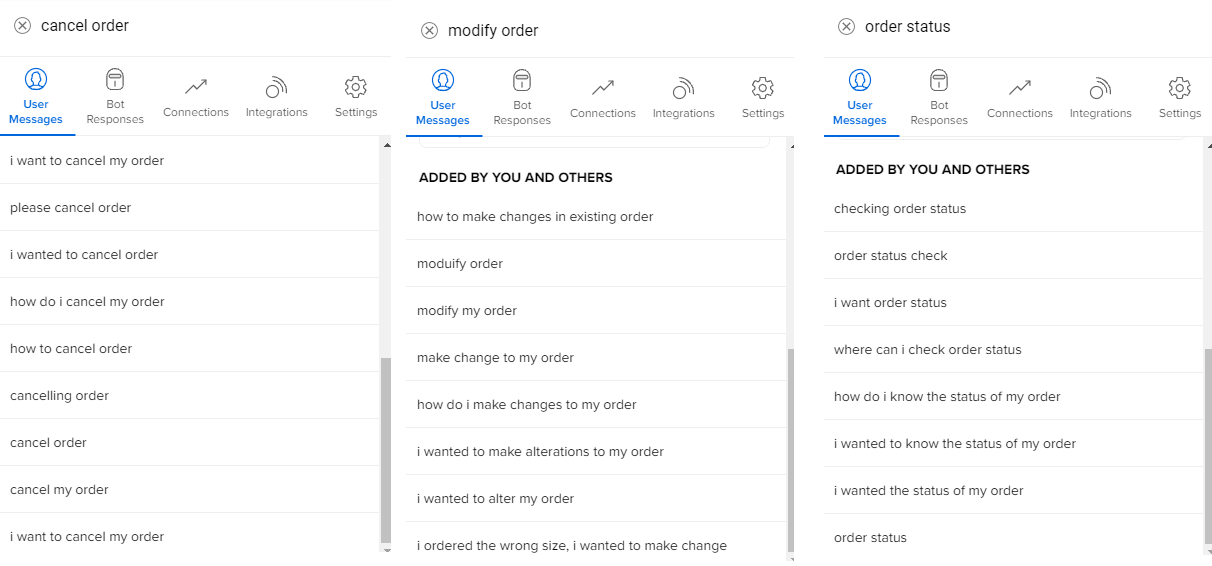
How does Disambiguation appear to the end-user?
When a user utterance is received on the IVA, the IVA tries to find candidate steps which can respond to the intent. If it finds steps with confidence scores in close vicinity, it sends a Disambiguation Message (shown in attached image). The message has two or three buttons which IVA shortlisted as per the intent of the user.
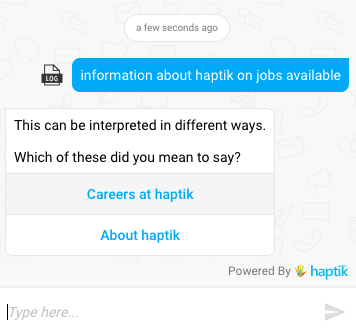 For example - when the user types "information about Haptik on jobs available" in an IVA and if there are multiple intents around that User Utterance, we disambiguate by sending the message as shown below -
For example - when the user types "information about Haptik on jobs available" in an IVA and if there are multiple intents around that User Utterance, we disambiguate by sending the message as shown below -
On Whatsapp, the above message goes as a text message with the shortlister step options in bullet points, as shown below -
This can be interpreted in different ways.
Which of these did you mean to say?
1 - Careers at haptik
2 - About haptik
The User can send 1 or 2 as a response, based on which we will detect the chosen intent by the user from the above options.
How to set up Disambiguation?
aThe text that appears on the button on the UI is controlled at a step level through a step-wise copy. It can be set by adding the Did you mean? button text in the user message section of either the static step which is marked as a start step or on the connection where dependent responses are there.
It is mandatory to add this text.
There is a limit of 40 characters on the "Did you mean?" button text.
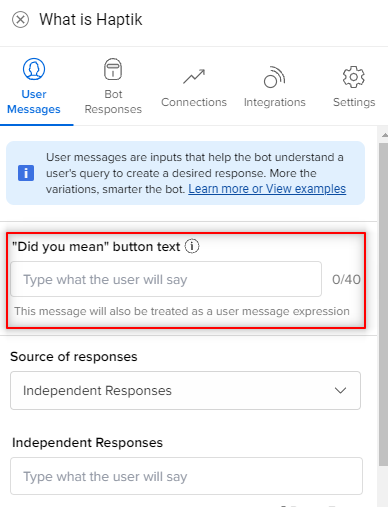
Few rules incorporated in the IVA to ensure a good user experience with Disambiguation -
- The disambiguationresponse is not sent for consecutive user messages. This implies, if the last user message received a disambiguationresponse (i.e the Button UI), the next user message would not get a disambiguationresponse. In this case -
- If the User Utterance is above threshold of the IVA, the response from step with highest confidence will be sent.
- If the User Utterance is below the threshold of the IVA, the IVA will break.
- While shortlisting disambiguationstepoptions, the IVA will disambiguate between only those stepswhich are eligible candidates for sending responses to the user. Hence
- When a user sends his first message in a chat, only (Start steps / FAQ steps) will be considered for disambiguation, and not dependent steps.
- When a user has reached a start step and then sends another message, All (immediate dependent steps + Start steps + FAQ steps) become eligible candidates for disambiguation. Goes without saying, the user utterance will determine the actual response that goes out.
Illustration - The Disambiguation Feature is better explained through some images taken from a sample IVA built on Haptik Version 2.0. The illustration depicts various scenarios in which Disambiguation occurs.
Here is the structure of the IVA taken from the Conversation Studio. The “Careers at Haptik” and “About Haptik” are start steps. The “Funding of Haptik” and “Product of Haptik” are dependent steps branching from “About Haptik” start step.
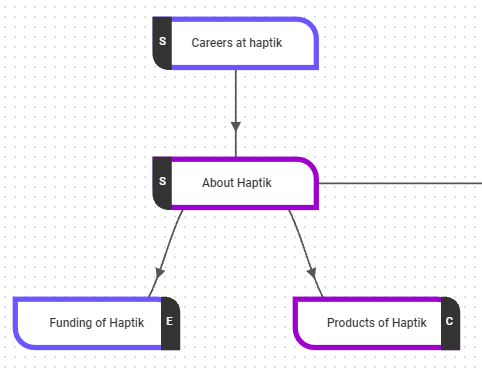
Below are the user message present in both the START steps -
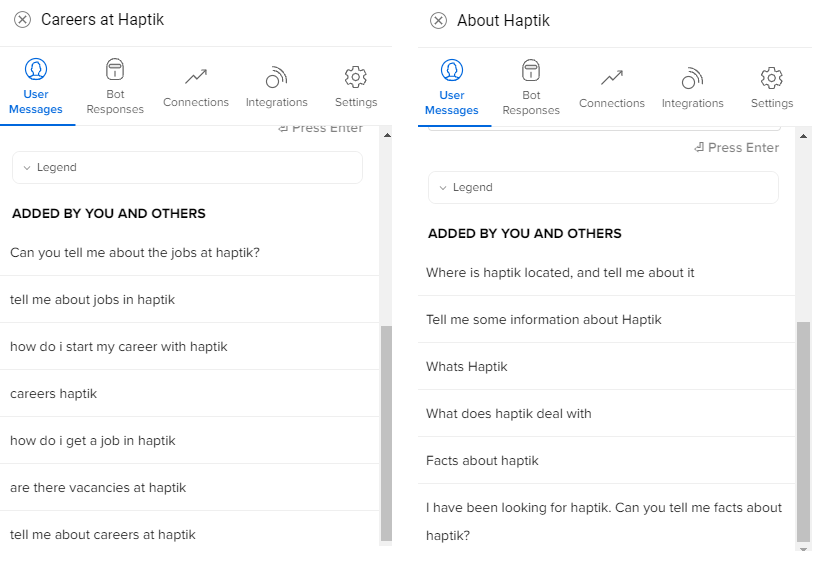
Below are the user message present in both the DEPENDENT steps
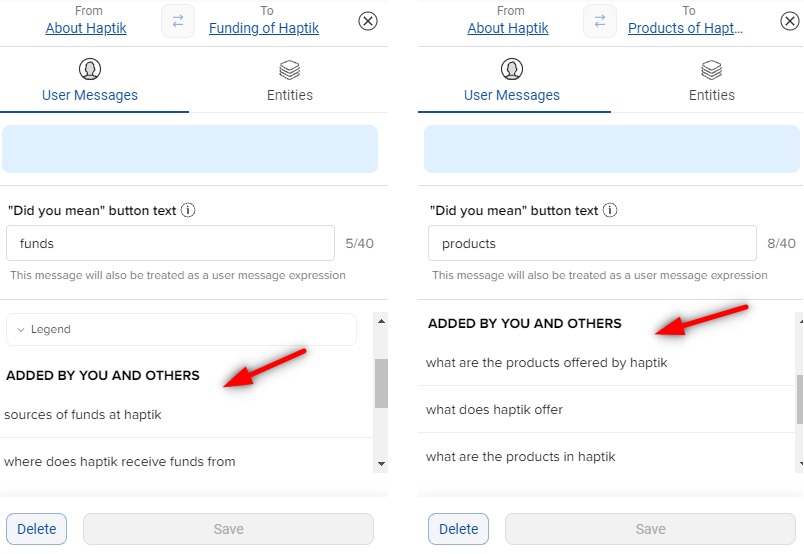
Disambiguation at work
Example 1 - Between two start steps - In this case, dependent steps are not eligible candidates for Disambiguation Button UI.
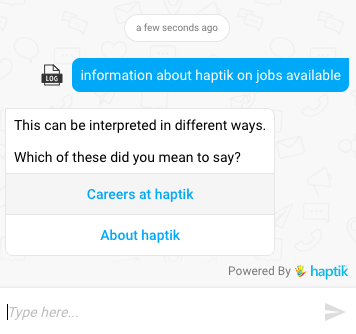
Example 2 - Disambiguation between one start step and 1 / 2 dependent step - As shown in the image below, the “Careers at Haptik” is a start step, while other 2 buttons are from dependent steps of the “About Haptik” step.
- Once the IVA reaches a start step, it can disambiguate between all eligible steps, including dependent and start steps, depending upon the User Utterance.
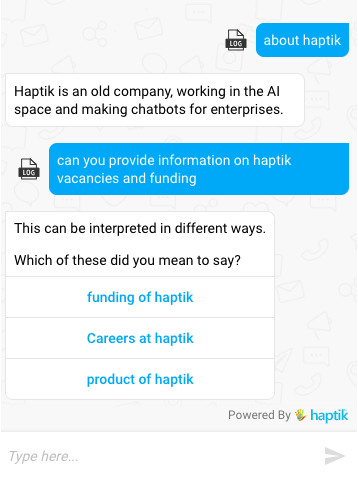
Example 3 - Disambiguation between only 2 Dependent steps - Both “Product of Haptik” and “Funding of Haptik” are dependent steps of “About Haptik” start step.
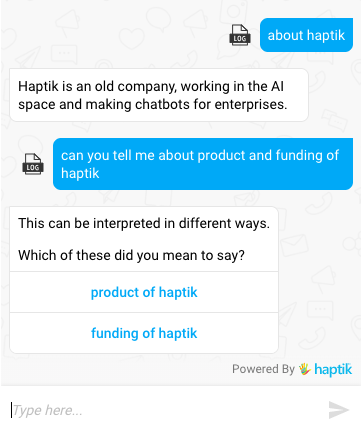
Example 4 - Disambiguation between a START step and a FAQ step - “Funding of Haptik” is a START step and “Founders of Haptik” is an FAQ step.
Below two images show the “user message” of a START step and a FAQ step.
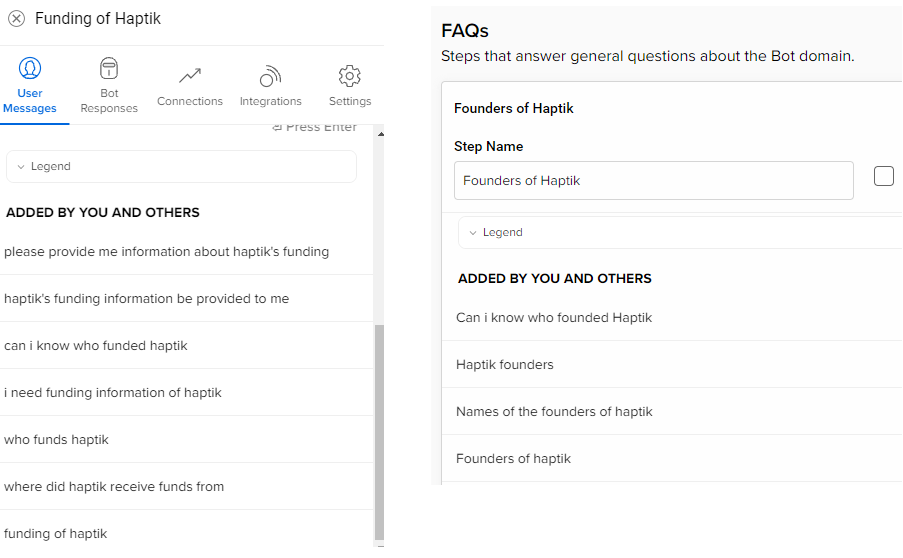
The below image shows how disambiguation can occur between a START step and FAQ step.
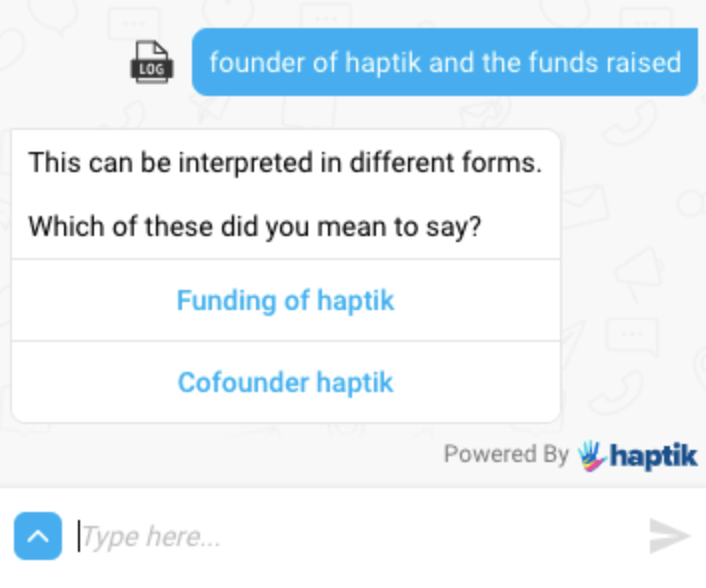
Example 5 - Disambiguation between a Dependent step and a FAQ step - “Haptik Location” is a Dependent step of the “About Haptik” START step and “Cofounder_Haptik” is a FAQ step.
Also shown are the “user message” present in the “Haptik Location” step, which is a dependent step of the “About Haptik” START step.
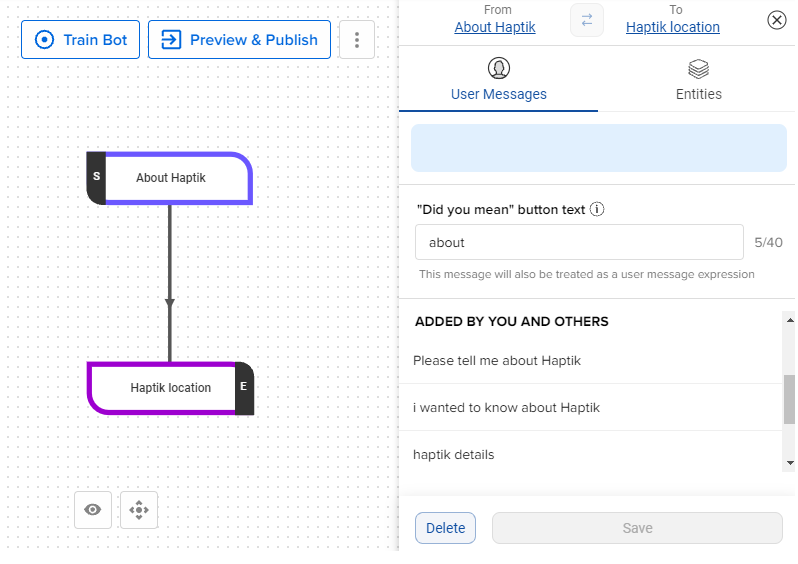
- Once the IVA reaches a START step through a User Utterance, it can disambiguate between a FAQ step and a Dependent step as well.
In the image below, User Utterance “can information about haptik be given?” leads to a response from “About Haptik” step. The subsequent utterance was not clearly distinguishable and, hence the IVA disambiguated between “Cofounder haptik” FAQ step and “Haptik Location” Dependent step.