UI elements supported on Google Business Messages
- Getting Started
- Bot Building
- Smart Agent Chat
- Conversation Design
-
Developer Guides
Code Step Integration Static Step Integration Shopify Integration SETU Integration Exotel Integration CIBIL integration Freshdesk KMS Integration PayU Integration Zendesk Guide Integration Twilio Integration Razorpay Integration LeadSquared Integration USU(Unymira) Integration Helo(VivaConnect) Integration Salesforce KMS Integration Stripe Integration PayPal Integration CleverTap Integration Fynd Integration HubSpot Integration Magento Integration WooCommerce Integration Microsoft Dynamics 365 Integration
- Deployment
- External Agent Tool Setup
- Analytics & Reporting
- Notifications
- Commerce Plus
- Troubleshooting Guides
- Release Notes
Table of Contents
Table of Contents
Using Chat Elements (HSLs) for Google Business Messages1. Buttons2. Carousel3. Image/Video4. Menu5. Feedback6. Quick RepliesUsing Chat Elements (HSLs) for Google Business Messages
1. Buttons
- A maximum of 4 buttons can be added to the IVA.
- There is a character limitation of 25 characters (including spaces) for each button.
- The buttons only support Text.
- The Button HSL gets rendered as Quick Replies on the Google Business Message screen.
Adding button on Conversation Studio -
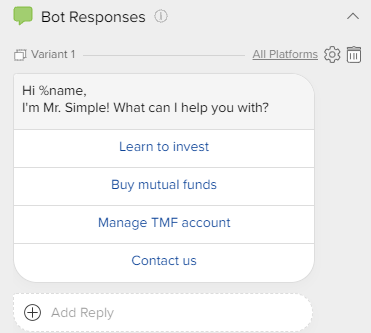
How button appears on Google Business Message screen -
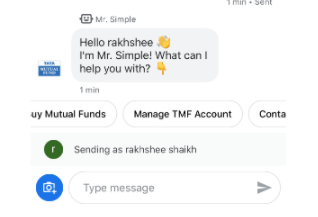
2. Carousel
To add carousels please follow the process mentioned here.
- The image added on the carousel cannot be zoomed on the Google Business Messages screen.
- Carousels support buttons with links i.e. the user can be redirected to some external link.
3. Image/Video
- Image HSL can be used to share images with users.
- Videos are not supported on the Google Business Message screen, but links to the videos can be shared in text format.
4. Menu
- A total of 5 menu items can be added.
- These tasks are configured from the Business Communications Developer Console.
- On Google Business Messages, the menu is known as Conversation Starters.
To know more about Conversations Starters, click here.
5. Feedback
Haptik's feedback module doesn’t work for Google Business Messages. Google has its own feedback collection mechanism. To know more about Google's feedback module, click here.
6. Quick Replies
Quick Replies are supported on Google Business Messages in the same way as they are supported on Haptik's SDK.
