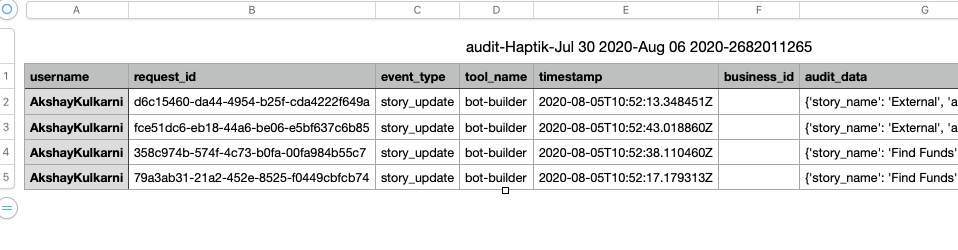How to use Audit Dashboard?
- Getting Started
- Bot Building
- Smart Agent Chat
- Conversation Design
-
Developer Guides
Code Step Integration Static Step Integration Shopify Integration SETU Integration Exotel Integration CIBIL integration Freshdesk KMS Integration PayU Integration Zendesk Guide Integration Twilio Integration Razorpay Integration LeadSquared Integration USU(Unymira) Integration Helo(VivaConnect) Integration Salesforce KMS Integration Stripe Integration PayPal Integration CleverTap Integration Fynd Integration HubSpot Integration Magento Integration WooCommerce Integration Microsoft Dynamics 365 Integration
- Deployment
- External Agent Tool Setup
- Analytics & Reporting
- Notifications
- Commerce Plus
- Troubleshooting Guides
- Release Notes
The Audit Dashboard tool allows users to download audit logs for each of the platform-tools for a specified period of time. These audit logs give you information about what changes were made and by whom. The Audit Dashboard is only available to Account Admins.
You can navigate to Audit Dashboard, by navigating to your bot, and by selecting the vertical ellipsis, as shown.
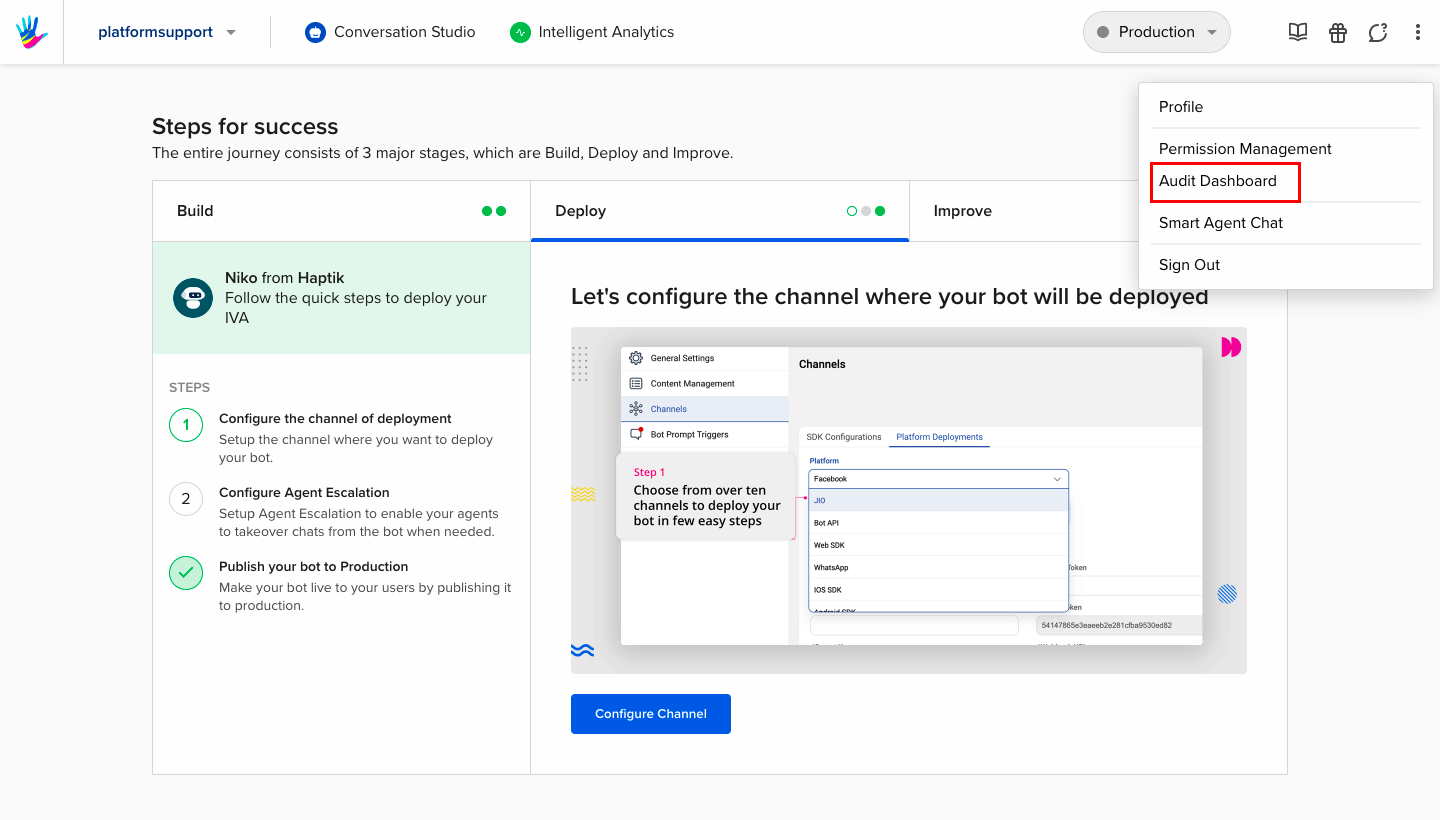
After clicking on the Audit Dashboard, you will land on the following screen,
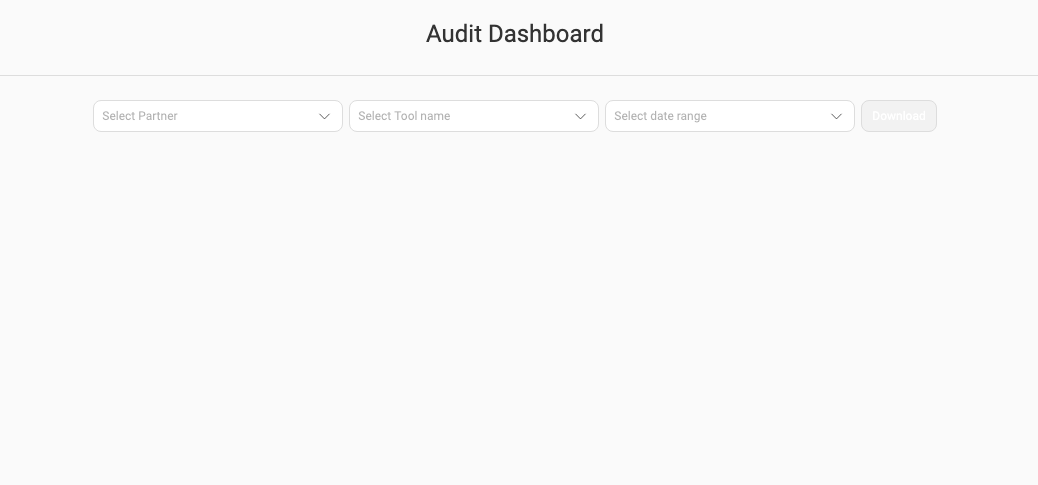
Using the Audit Dashboard
The Account Admin can select the account name under Partner, the tool, and the date period for which they want to get the data.
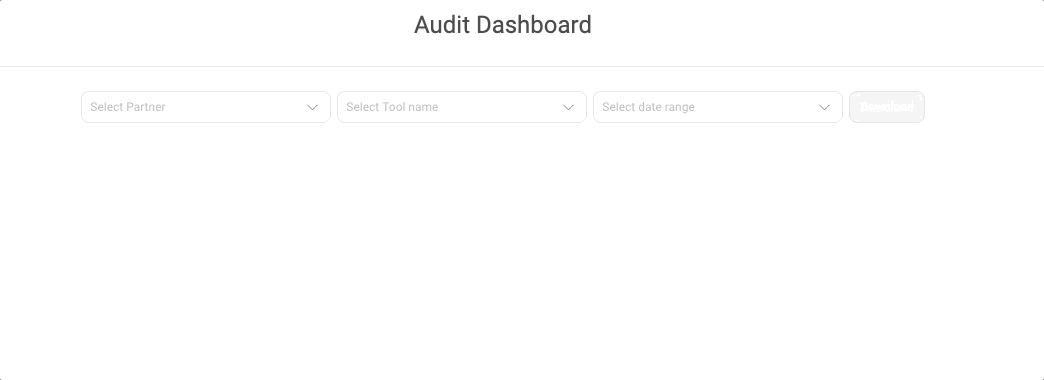
The Account Admin will then receive an email with an encoded zip file of the audit data along with the password to access the zip file.
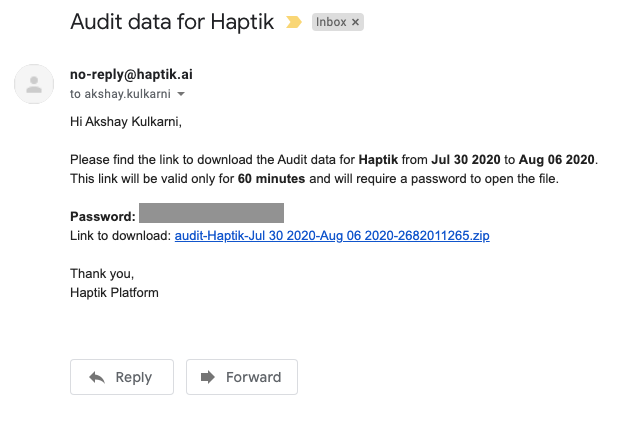
- After opening the zip file, the Account Admin will find a csv file of the requested logs.