How to build Multilingual bots?
- Getting Started
- Bot Building
- Smart Agent Chat
- Conversation Design
-
Developer Guides
Code Step Integration Static Step Integration Shopify Integration SETU Integration Exotel Integration CIBIL integration Freshdesk KMS Integration PayU Integration Zendesk Guide Integration Twilio Integration Razorpay Integration LeadSquared Integration USU(Unymira) Integration Helo(VivaConnect) Integration Salesforce KMS Integration Stripe Integration PayPal Integration CleverTap Integration Fynd Integration HubSpot Integration Magento Integration WooCommerce Integration Microsoft Dynamics 365 Integration
- Deployment
- External Agent Tool Setup
- Analytics & Reporting
- Notifications
- Commerce Plus
- Troubleshooting Guides
- Release Notes
Table of Contents
Table of Contents
Why do we need a multilingual bot?Multiple IVAs vs one IVAHow to create multilingual bots?GlossaryCSV Format Entity SupportTesting multilingual botsWhatsapp multilingual botsList of languages supported out of the boxHow do multilingual bots look?Auto-Detect User's LanguageA multilingual virtual assistant i.e. a bot that can converse with users in multiple languages, can be a tremendous asset to any organization. You can create these multilingual virtual assistants under the Linguist Pro plan.
Why do we need a multilingual bot?
IVAs enable you to interact with your customers in a smarter, faster, and more engaging way. And when equipped with the ability to converse in multiple languages, they enable your brand to overcome geographical and linguistic barriers to open up new markets and reach a wider audience.
All online businesses which sell their products/services to a large customer base across the globe need to integrate a multi-lingual bot as it empowers you with benefits like -
- Provides solutions in users’ native language
- Increases geographical boundary reach
- Provides personalized customer experience
- Enhances customer base
- Improves business ROI
Multiple IVAs vs one IVA
Creating a whole new IVA for each native language isn’t feasible nor pocket-friendly. A single chatbot that can operate effectively in all the languages is what is needed!
We believe it would not be feasible to develop a new chatbot for every new language to be added. Particularly since any changes made to the chatbot in one language needed to be implemented across all languages. Maintaining and updating the bot would be far more efficient if changes could be made to a single bot and applied across all the languages it supported.
Essentially, this means that when our multilingual chatbot switches from one language to another, the only things that change are the User Responses, Bot Responses, and Entities – the elements that are directly concerned with language. The rest of the underlying bot framework stays the same. A system like this makes it significantly easier to scale up the number of languages a bot can support over time. You can refer to this article to learn more about the functioning of Haptik's multilingual bots.
There are certain do's and don'ts related to Multilingual bots. Click here, to learn more.
How to create multilingual bots?
To start with, you would need to create an English bot. Add the desired languages on the bot and provide bot responses in these respective languages.
Follow these Stages to create an end to end, multilingual virtual assistant -
Stage 1
Under Edit Bot, add languages of your wish from the drop down. You can add multiple languages at once. There is no restriction in adding any number of languages.
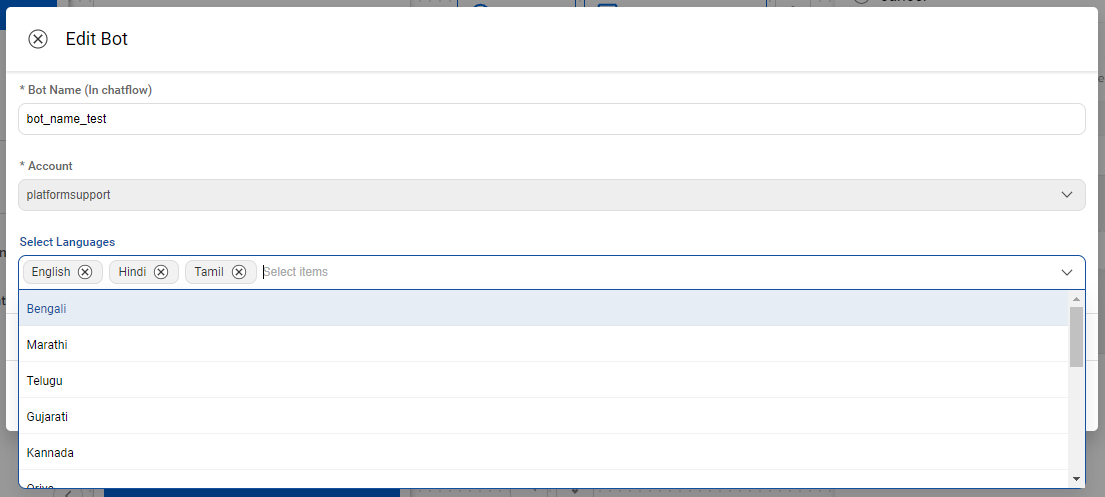
If you want a language not present in the list, get in touch with your Haptik SPOC to enable it for your IVA.
Stage 2
Under a Step, provide Bot Response in the selected languages.
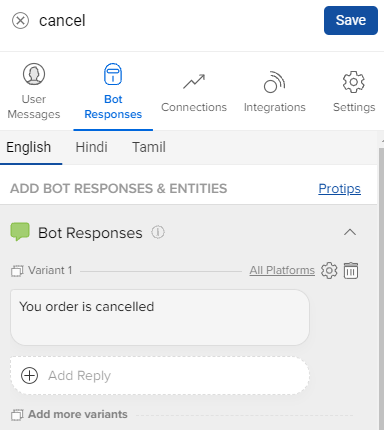
Languages with empty Bot Response will have a Red dot on them for identification. Haptik does not allow you to Save the responses until bot responses of all selected languages is provided. This feature is called Language Guardrails.
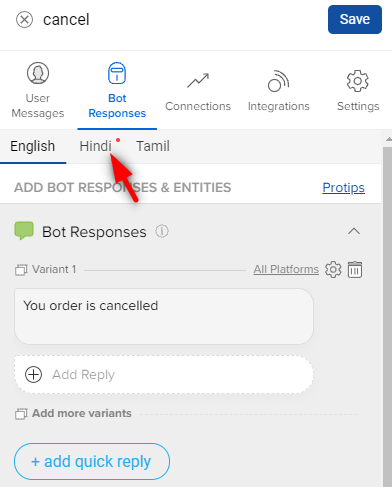
Stage 3
Under entities, provide language-specific responses and Final responses.
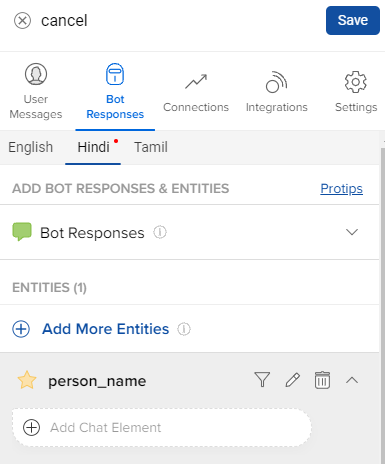
You can add language specific Entity Reprompts too.

Stage 4
On your Business, add the language-specific Menus and Bot Break Messages under Content Management.
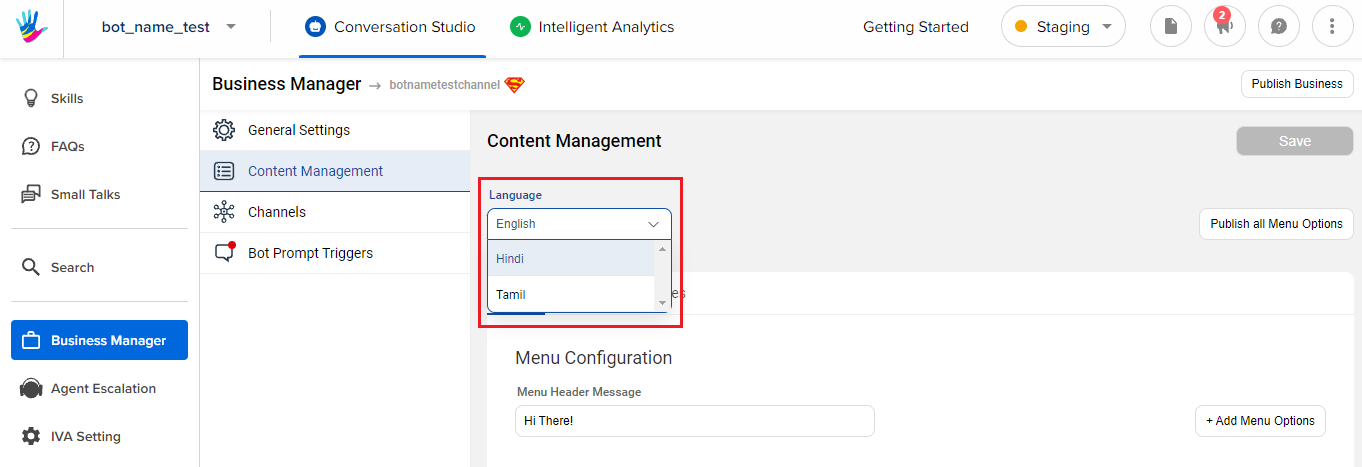
Stage 5
You can also add language-specific SDK configurations (If required).
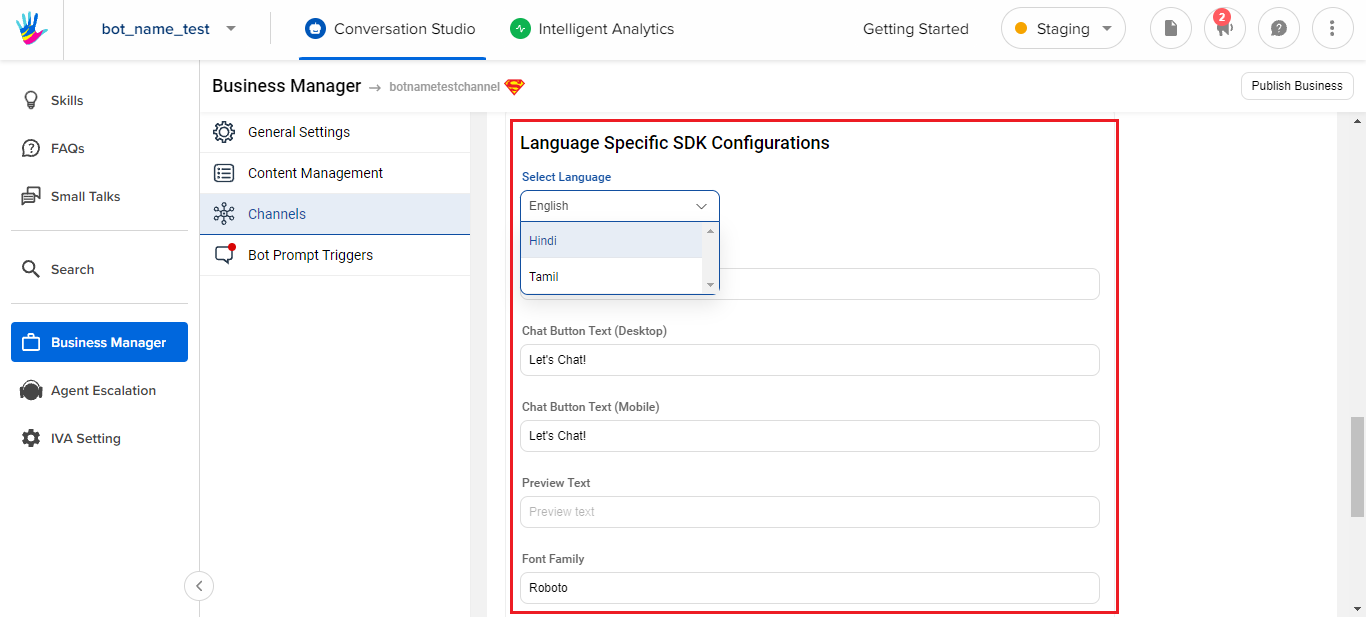
Glossary
For words that need some specific translation values, you can use Glossary to improve the understanding of those domain-specific terms and increase the overall accuracy. This can be done for all selected languages.
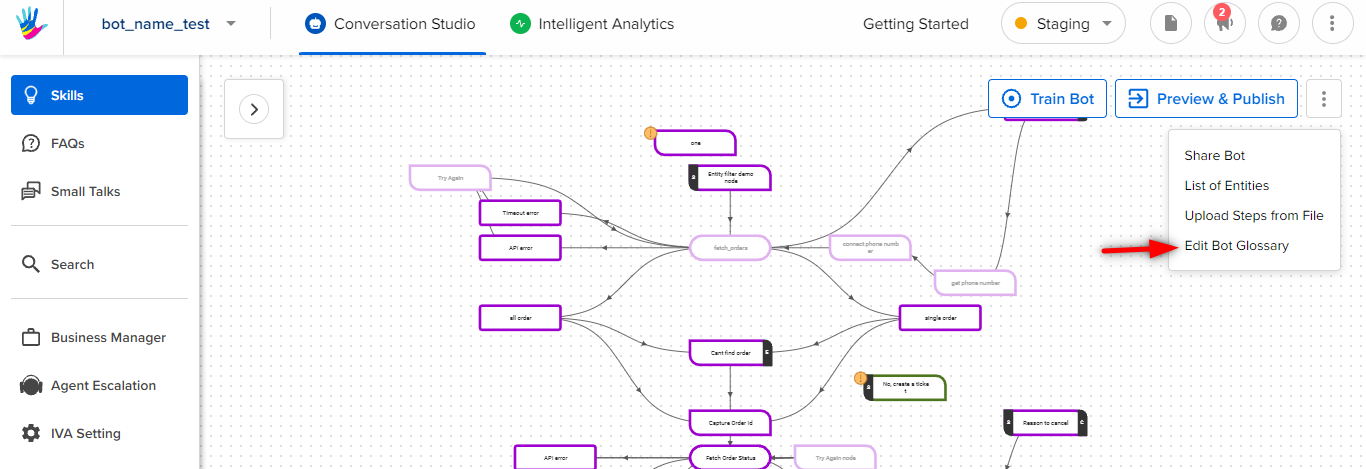
The Glossary CSV will help you provide the specific translations. You can download it and provide your own translations of those specific terms and upload it back.
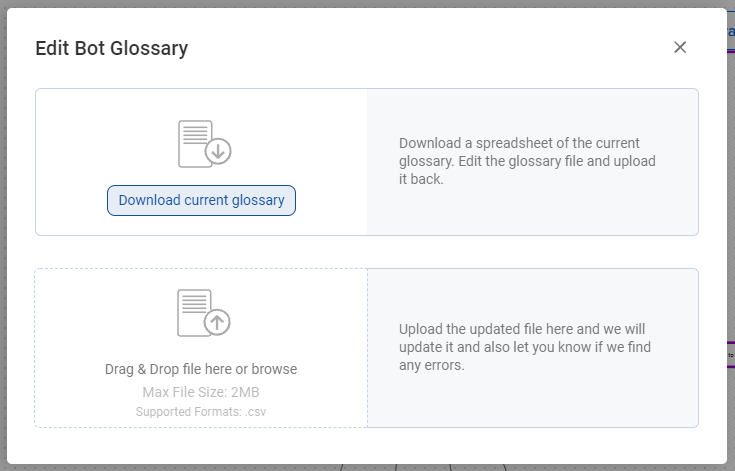
CSV Format
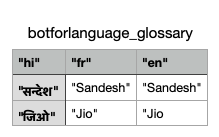 Entity Support
Entity Support
All types of entities are supported for multilingual bots, there is no restriction in its usage.
There is no need to add dictionaries in multiple languages.
You only need to add Entity Reprompts in all selected languages and if there are any domain specific words, they need to be added to the Glossary.
Testing multilingual bots
You can use the same debugging window for testing multilingual bots. Both original and translated messages will be shown so that you can verify the cause of a particular step is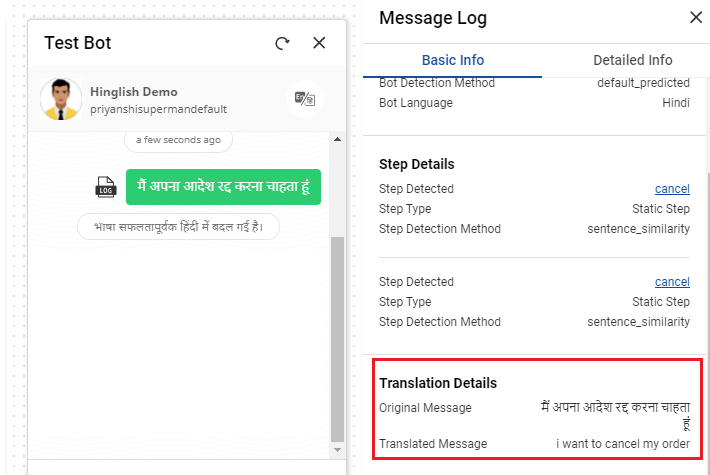 selected.
selected.
Whatsapp multilingual bots
When the user explicitly mentions I want to switch to Hindi language, you can use the Switch language Smart Skill to handle it. You can find the skill under the Generic category inside the Skill menu. You can open the Skill menu by clicking on the New from Skill button on the LHS menu of the Conversation Studio graph builder.
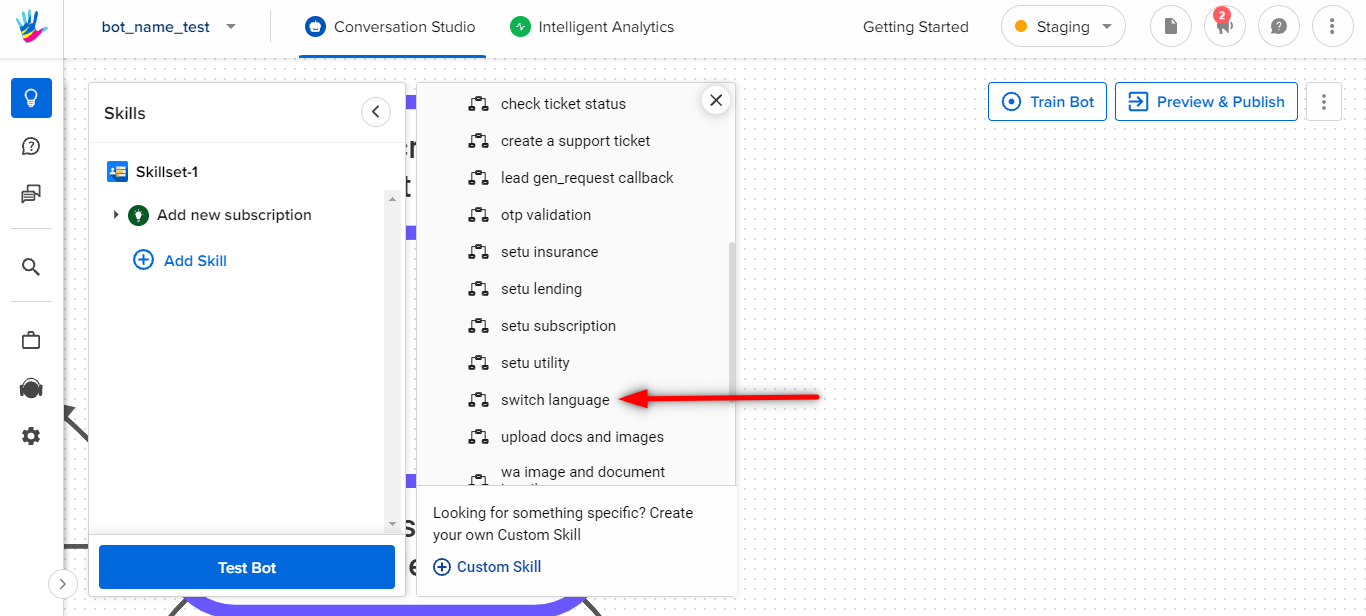
You can click on Add Smart Skill to start using it.
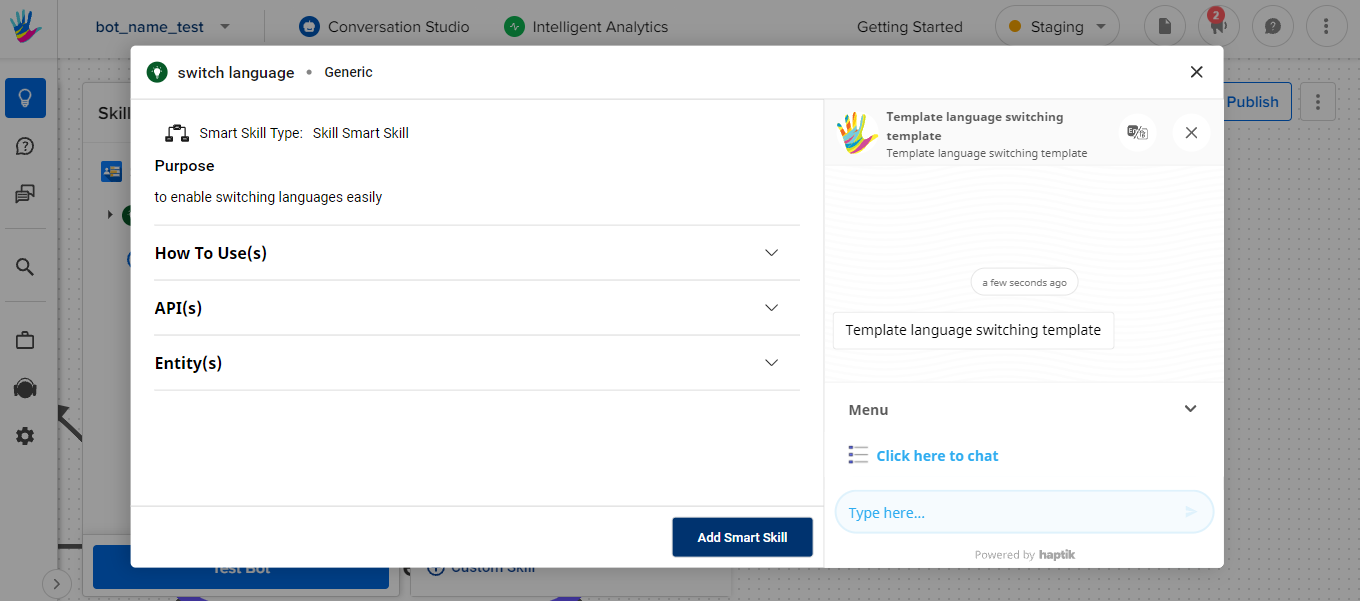
The skill comes with an in-built logic and flow to switch between 10 languages. You can add the template to your bot and disable the languages that are not needed. It enables a user to switch language through the bot flow instead of using the UI.
Users can initiate the language change flow by saying something similar to "I want to change my language". Post this, the bot presents the users with options of which language to switch to.
List of languages supported out of the box
The Haptik bot also supports languages other than English. You can refer here to check the list.
How do multilingual bots look?
This is how the multilingual bots look like
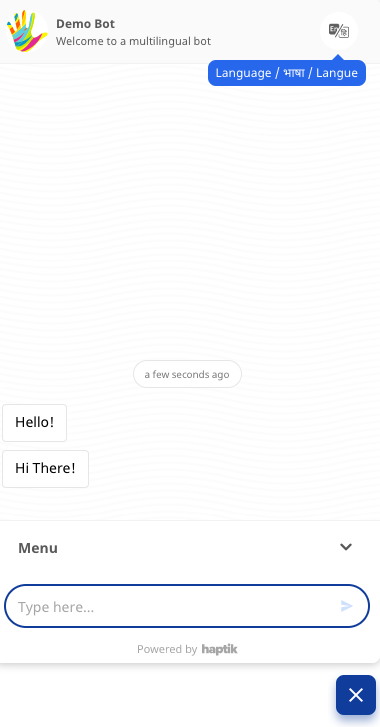
You can change the language of the bot as shown in the below image
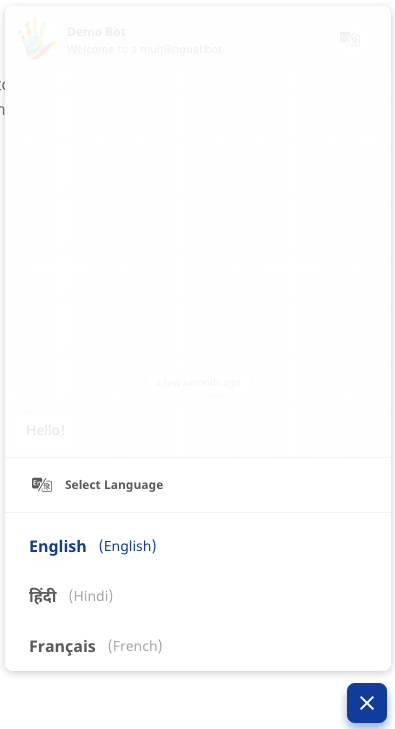
And you are ready, start having a conversation with the bot in your choice of language.
Auto-Detect User's Language
If the users come to the bot and start conversing in a language other than the default language of the bot, and the bot is not able to comprehend the user's language, that is considered to be a bad user experience. We add additional load on the user if they have to change the language on the UI manually or by going through a bot flow. To resolve this problem, the user's language should be automatically detected.
The language detection API identifies the user's language, automatically switches its language, and starts to respond in the same language. The bot will follow the first three messages sent by the user and it will try to identify the language of the user.
If the language is supported on the bot, the bot will automatically switch the language and will respond in the chosen language. If the language is not supported on the bot, the bot will give a bot break message.
