How to handle Bot Breaks?
- Getting Started
- Bot Building
- Smart Agent Chat
- Conversation Design
-
Developer Guides
Code Step Integration Static Step Integration Shopify Integration SETU Integration Exotel Integration CIBIL integration Freshdesk KMS Integration PayU Integration Zendesk Guide Integration Twilio Integration Razorpay Integration LeadSquared Integration USU(Unymira) Integration Helo(VivaConnect) Integration Salesforce KMS Integration Stripe Integration PayPal Integration CleverTap Integration Fynd Integration HubSpot Integration Magento Integration WooCommerce Integration Microsoft Dynamics 365 Integration
- Deployment
- External Agent Tool Setup
- Analytics & Reporting
- Notifications
- Commerce Plus
- Troubleshooting Guides
- Release Notes
Handling bot breaks
Things don’t always go as planned...especially while having a conversation with the bot. That’s why you need to write copy and design flows for when things go wrong in a conversation between a bot and a user.
Definition: A Bot Break is sent to the user when the bot is not trained or cannot find a close match to the user input.
Types of errors
- No input: The user did not respond to a message, hesitated, was distracted, had a connection error or none of the choices matched their need.
- No match: The bot is not able to understand the user as they say something out of the bot's vocabulary. This is most commonly called a bot break.
- Disambiguation: The bot is confused between 2 steps/intents and needs better input from the user.
- Misrecognition or False Positive: The bot wrongly identifies what the user message.
- Task failure: The user’s request cannot be fulfilled due to a failing on the bot’s end.
Measures to avoid bot breaks
1. Train your IVA well and design for error cases
Make sure that your bot thoroughly covers the entire domain it is meant to serve in. Take a look at the user message Guidelines section for more information. Talk to a QA during solutioning to identify the main edge cases and error states. Design message copies for these.
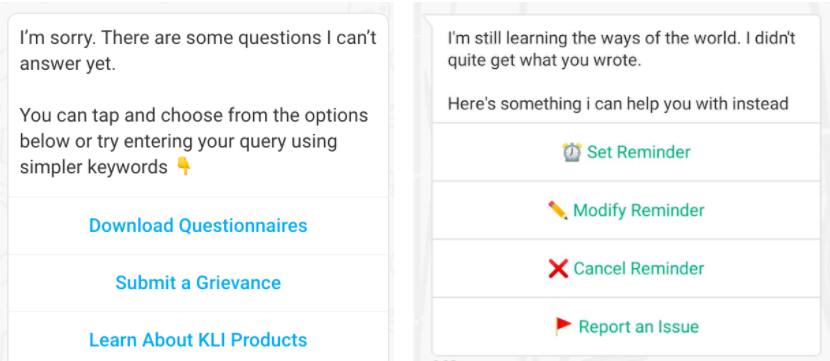
2. Follow up messages
These are also known as Delay Messages. These are used to remind users to provide inputs or re-engaging users. Example:
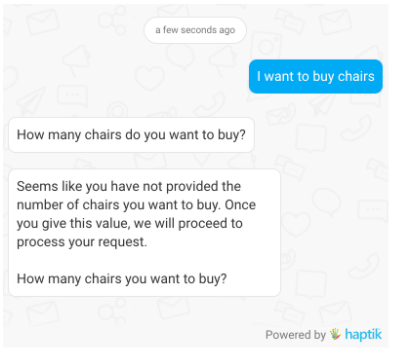
Considerations:
- Use contextual follow-up messages to make your message more relatable and appropriate for every user. Example: After providing a payment status update, set your delay message to Were we able to resolve your payment issue?
- Don’t completely rely on follow-up messages to move a conversation forward. Your user may not wait around long enough to see the follow-up message.
- Don’t use follow-up messages on WhatsApp. They are intrusive and will lead to your number being flagged.
3. Use the entity retry-message feature
Entity Retry messages are used to give users a second chance to provide the correct input. Users might make mistakes while sharing information and when the bot vets the user input and finds an incorrect input, the entity retry message is sent. Example:
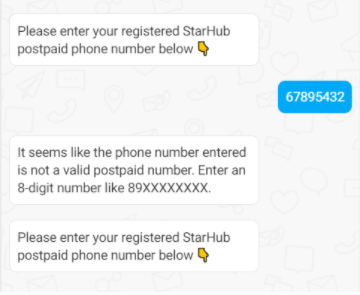
Considerations:
- Ensure that you clearly explain what is the right format you’re expecting input in. Example: The entered phone number seems incorrect. Please enter a valid 10-digit phone number. For Example — 9812345656
- Test and see that the UX is good even after multiple tries.
4. Disambiguation messages
This powerful feature is a brilliant way to avoid a bot break by asking the user to clarify their input. It’s also known as the ‘Did You Mean’ feature since it asks the user to pick from a list of the questions they may have meant to ask. Example:
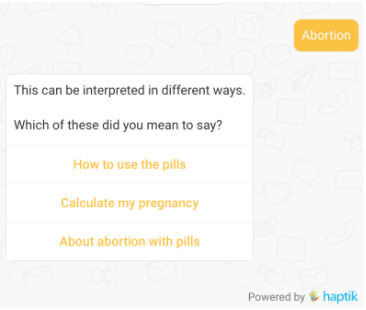
Considerations:
- For every step, ensure that you mark a short variation as the text for the Disambiguation message.
- For every step, rename the step appropriately below 20 characters depending on the platform.
- Ensure that you use Sentence case
5. Autocomplete feature (a.k.a Auto-Suggest)
As the user starts typing in free form, we match the user's typed letters with the user message sentences on the bot. Here’s the documentation to help you enable it.
As described before, this feature will:
- Help users discover the scope of our bot while a user starts typing.
- Avoid bot breaks as the user selects our suggestion, rather than typing a random freeform message.
- Autocomplete suggestions while user types to improve the message event count.
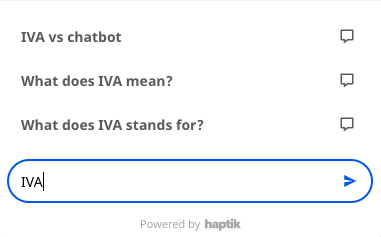
6. Dynamic API responses
These are any messages that are responses returned from an API. Haptik’s platform allows you to customize API responses and add your own conversational flair to them. Instead of showing API responses and API errors just as they have been programmed, you should create conversational copy for API responses to ensure that your IVA functions well even when there are technical issues.
Basic types of API errors to consider:
- System error: When your API fails. I’m really sorry, I can’t pull your customer records right now. Please try again shortly once we’ve resolved this glitch.
- User does not qualify: Unfortunately, your plan does not include a free paid vacation. Would you like to upgrade?
- Beyond scope: Don’t apologize. Just provide a redirect. Tap below to make the bill payment on our website.
Considerations:
- Always design copies for every single API error case. It is crucial to tell the user what went wrong and give them follow-up options to get back on track.
❌ Bad: System error. Try again.
✅ Good: Sorry, I couldn't validate your OTP due to a system error. What would you like to do next — try again or talk to an advisor? - Account for cases where the API returns too much data to fit into a single window. Ensure that the user has the option to navigate between these options with or break the content down into small chunks. Show only what is necessary.
- Wherever possible, address your user personally using their name or by providing some pre-saved data to make your conversation seem more personal.
Drafting the Bot Break message
The bot break message should be carefully worded. It should first acknowledge that the bot cannot help with the query. It should then focus on redirecting the user back into the conversation. Either redirect the user to the main menu or into another conversational flow.
Here are some ways to design bot break messages:
- Re-showcasing Bot’s Capabilities: The bot can set a capability expectation and present only those options that the bot can fulfill.
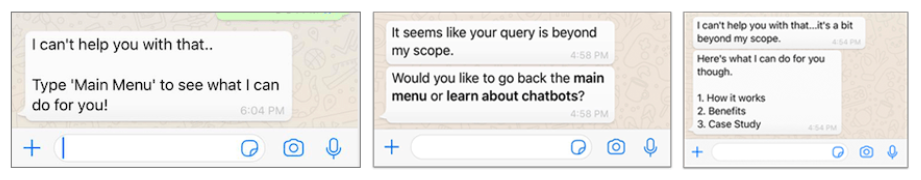
- CRM Ticket: The bot can take inputs from the user and pass along the unanswered query to a CRM.
- CSV: The bot can also record the query and share a collated list of the bot breaks aka unanswered user inputs to a customer support email id.
- Live Agent Support: If the bot fails to understand a query, the bot can transfer the chat to a human agent. The agent will be trained to handle queries in the domain. This can either be done for all bot breaks or for breaks in specific task flows.
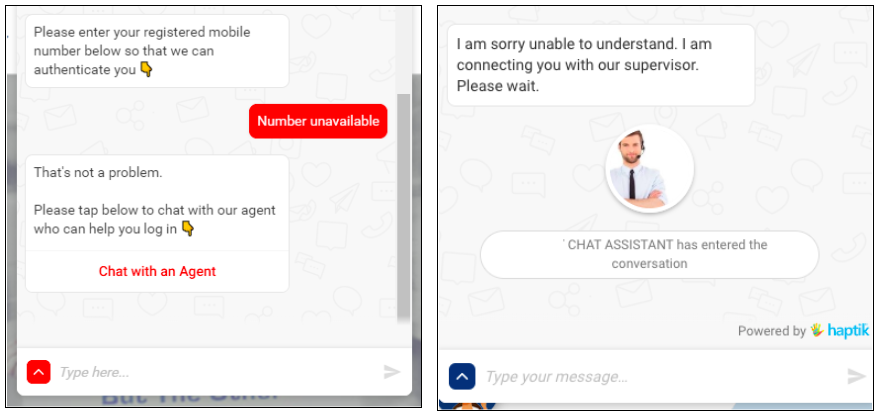
Considerations:
- Apologize but gracefully. This message will even be shown if a user is purposely messing with your bot.
- Be clear and always give options for the user to restart the conversation.
- Having multiple variations in your bot makes your bot seem empathetic and intelligent
