Step 9 - How to train my bot?
- Getting Started
- Bot Building
- Smart Agent Chat
- Conversation Design
-
Developer Guides
Code Step Integration Static Step Integration Shopify Integration SETU Integration Exotel Integration CIBIL integration Freshdesk KMS Integration PayU Integration Zendesk Guide Integration Twilio Integration Razorpay Integration LeadSquared Integration USU(Unymira) Integration Helo(VivaConnect) Integration Salesforce KMS Integration Stripe Integration PayPal Integration CleverTap Integration Fynd Integration HubSpot Integration Magento Integration WooCommerce Integration Microsoft Dynamics 365 Integration
- Deployment
- External Agent Tool Setup
- Analytics & Reporting
- Notifications
- Commerce Plus
- Troubleshooting Guides
- Release Notes
Now that you have added the steps, user messages, bot responses, menu, etc. you can TRAIN the bot. Training helps the bot in
- Understanding queries coming from the user
- Sending responses to the user
- Collecting information from the user
To train the bot, you can select the Train Bot button as shown below.
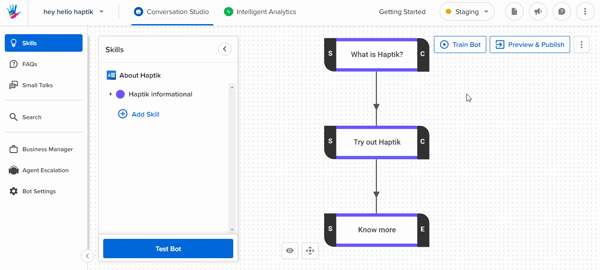
Training will take around 30 seconds to a minute. Till that time, the Train Bot button will be greyed out and will be showing "Training...". Once training is complete, the button will be back to the original color. You will also receive a training result mail in your inbox specifying if the Machine Learning model has been successfully trained or does it need any corrections.
Once the bot is successfully trained, you can move to Step 10, which is testing the bot.
