Step 1 - How to analyze my bot’s performance?
- Getting Started
- Bot Building
- Smart Agent Chat
- Conversation Design
-
Developer Guides
Code Step Integration Static Step Integration Shopify Integration SETU Integration Exotel Integration CIBIL integration Freshdesk KMS Integration PayU Integration Zendesk Guide Integration Twilio Integration Razorpay Integration LeadSquared Integration USU(Unymira) Integration Helo(VivaConnect) Integration Salesforce KMS Integration Stripe Integration PayPal Integration CleverTap Integration Fynd Integration HubSpot Integration Magento Integration WooCommerce Integration Microsoft Dynamics 365 Integration
- Deployment
- External Agent Tool Setup
- Analytics & Reporting
- Notifications
- Commerce Plus
- Troubleshooting Guides
- Release Notes
Once the bot is live, it is imperative for you to understand what kind of user queries are coming and how well is the bot responding to these queries. We need to analyze the bot to check if the bot is able to provide resolution to the users.
Intelligent Analytics tool on Haptik helps you with this analysis. In this step, we would be understanding how to use this tool for the same. You can get started with this tool by reading this article.
A few useful sections of this tool are Message Analysis and Word Analysis. Let us go over them one by one.
Message Analysis
You can navigate to Message Analysis as shown below.
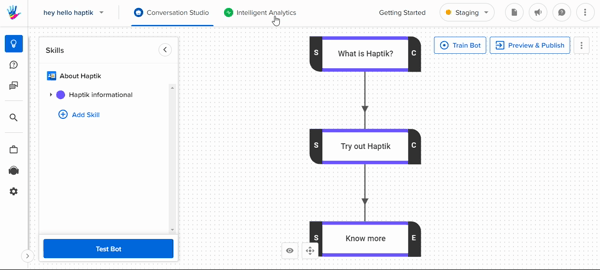
Message Analysis tells you a lot about conversations that have taken place on your bot, as well as you can analyze the conversations by adding filters.
For our sample bot, we can look for users coming on the "Try out Haptik" step as shown below in GIF to analyze these conversations.
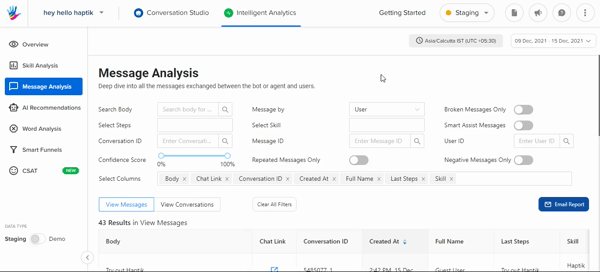
You can learn more about using this segment by clicking here.
Word Analysis
You can navigate to Word Analysis as shown below.
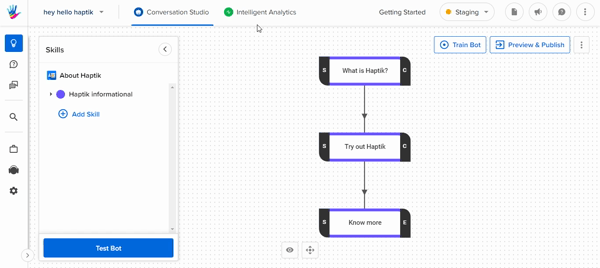
Word Analysis helps you know the keywords/phrases which the bot was not able to understand in the user's messages, resulting in a bot break. Also, the Word Cloud section helps to identify and train the bot on words and queries which are coming in high volume, but which the bot is not able to understand currently.
As shown in the GIF below, you can see that the occurrence of each word that led to a Bot Break is monitored, and you can click on any word to analyze the conversation and find out where it went wrong.
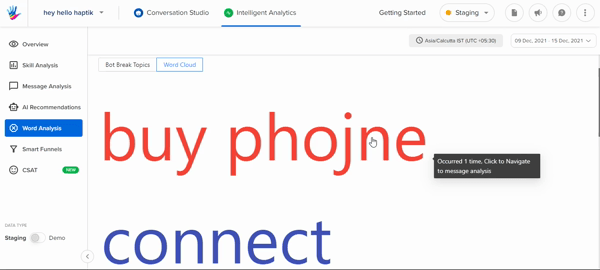
You can learn more about using this segment by clicking here.
This article spoke about conversations, the next important part is feedback. Let us proceed with the last step to understand that better.
