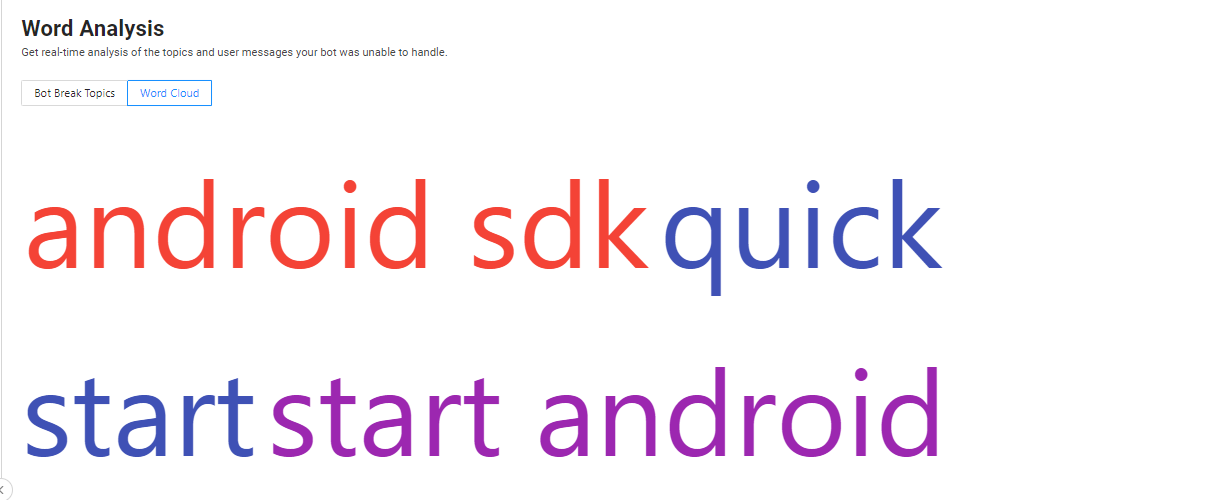What is Word Analysis on Intelligent Analytics?
- Getting Started
- Bot Building
- Smart Agent Chat
- Conversation Design
-
Developer Guides
Code Step Integration Static Step Integration Shopify Integration SETU Integration Exotel Integration CIBIL integration Freshdesk KMS Integration PayU Integration Zendesk Guide Integration Twilio Integration Razorpay Integration LeadSquared Integration USU(Unymira) Integration Helo(VivaConnect) Integration Salesforce KMS Integration Stripe Integration PayPal Integration CleverTap Integration Fynd Integration HubSpot Integration Magento Integration WooCommerce Integration Microsoft Dynamics 365 Integration
- Deployment
- External Agent Tool Setup
- Analytics & Reporting
- Notifications
- Commerce Plus
- Troubleshooting Guides
- Release Notes
Table of Contents
What is a Bot Break?Bot Break TopicsClustered Bot Break TopicsUnclustered Bot Break TopicsWord CloudThis section will show which words caused the IVA to break the maximum, top IVA break topics, thereby enabling businesses to optimize chat flows for a better user experience.
Word Analysis helps you know the keywords/phrases which the bot was not able to understand in the user's messages, resulting in a bot break.
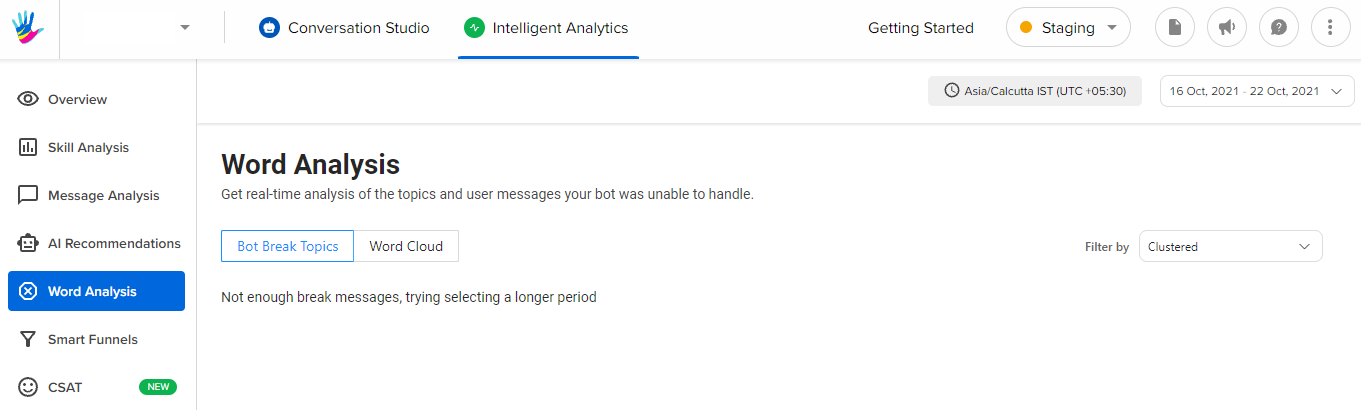
What is a Bot Break?
Bot breaks are, to a certain extent, inevitable. After all, virtual assistants cannot, at present, be trained to respond to every possible user input.
A ‘bot break’ occurs when a virtual assistant is not trained to respond to a particular user input. This, in turn, leads to a break in the conversational flow.
You can add the Bot break messages from the Content Management section in Business manager.
To know more, visit this link.
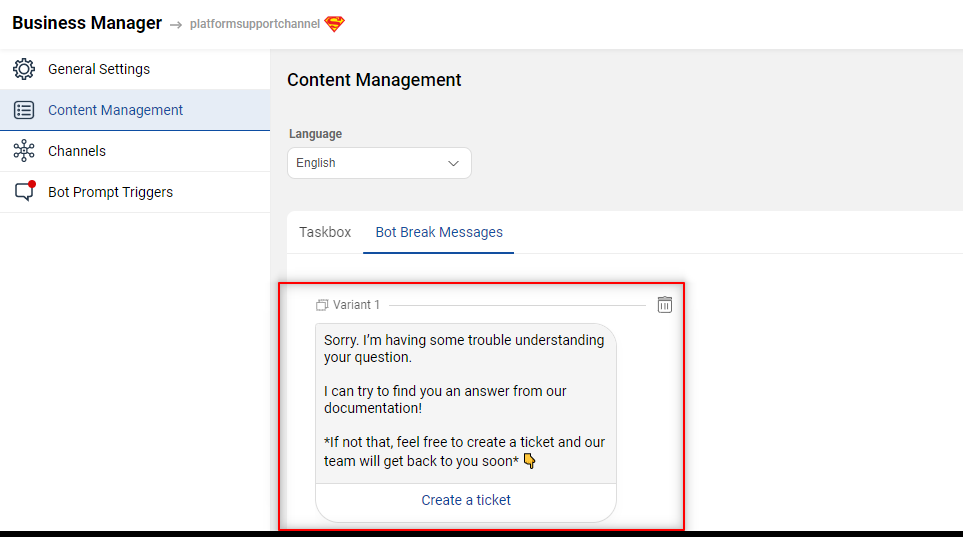
Bot Break Topics
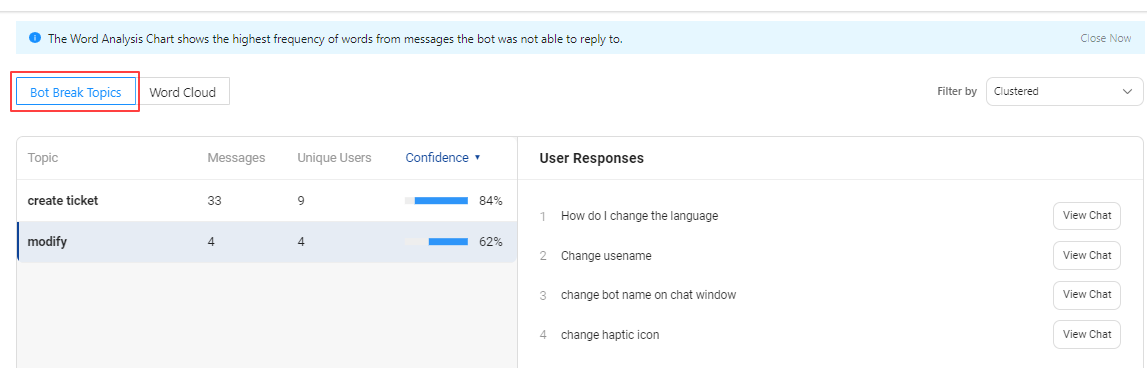
Bot Break Topics section helps us understand the common keywords/phrases that are causing the bot breaks. It also gives us visibility of Messages, Users count, and Confidence levels of the model for each filter so that we can take an informed decision.
Haptik's Machine Learning model analyzes the Bot Break messages and groups similar queries together. It then does a basic topic detection, so as to show new topics. The ones, it cannot understand, it classifies those into Others.
The confidence score represents the probabilistic value.
For example: As per our model, it has clustered all the user responses in the above diagram as "modify" with 62% confidence.
Here, high confidence means a better chance of having similarities between the messages in a particular cluster. If the confidence of a cluster is high, that means it should be created as a Step on your bot.
Hence, we should always prioritize addressing such high confidence clusters and then move to the low confidence ones, because low confidence clusters need more manual analysis since they don't have similar queries in them.
There are two filter options to view Bot Break Topics -
- Clustered Bot Break Topics
- Unclustered Bot Break Topics
Clustered Bot Break Topics
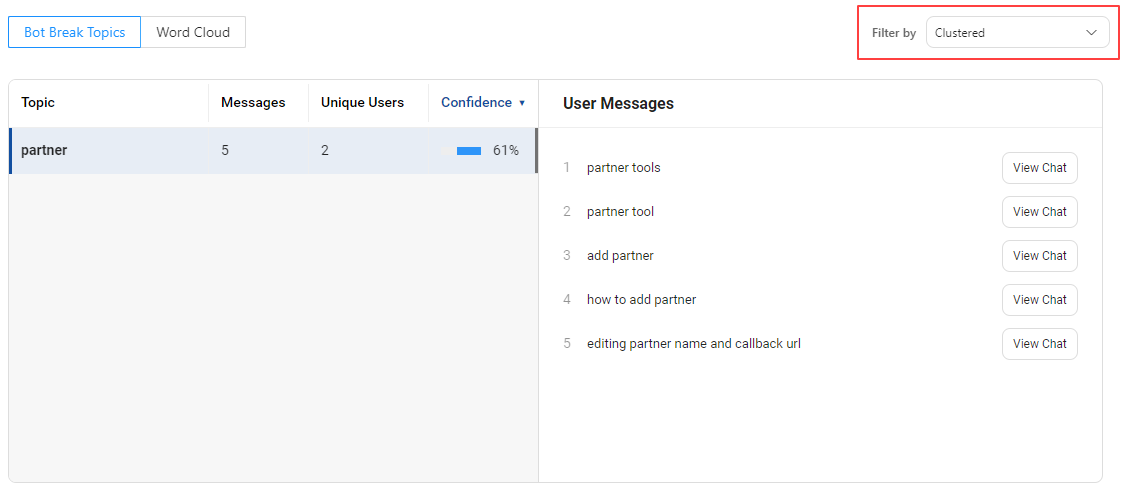
Our ML model goes through all user's messages, which received a bot break message, and picks up common words/phrases to create a topic. These are called Clustered Bot Break Topics. Essentially, words/phrases coming in multiple messages are clubbed together to create a topic. Under Messages of this topic, it will contain all user messages having the same word/phrase. You can also view these individual chats by clicking on View Chat.
Unclustered Bot Break Topics
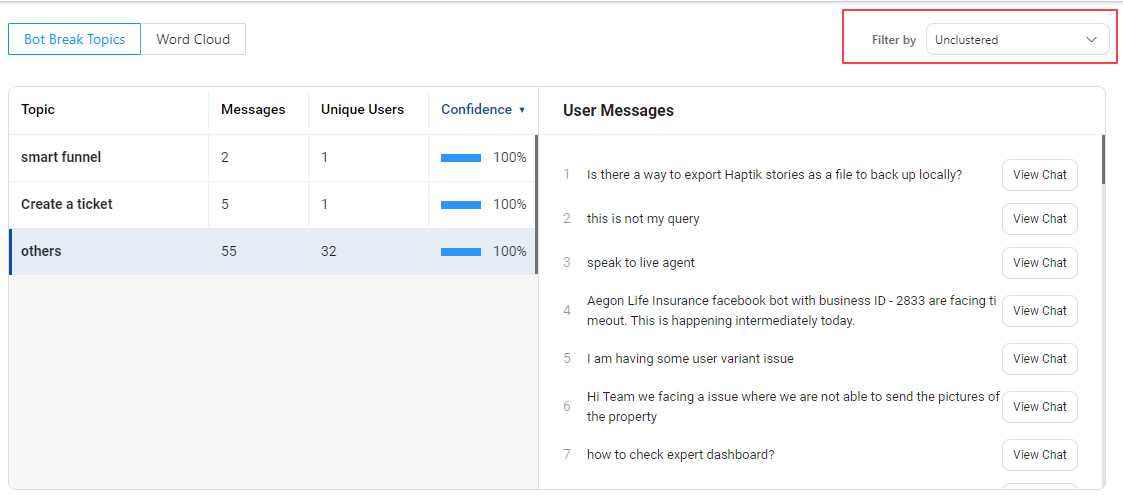
User messages where there are no common words/phrases fall under this category. Under Unclustered Bot Break Topic, there are 2 types of topics that get created -
- Others
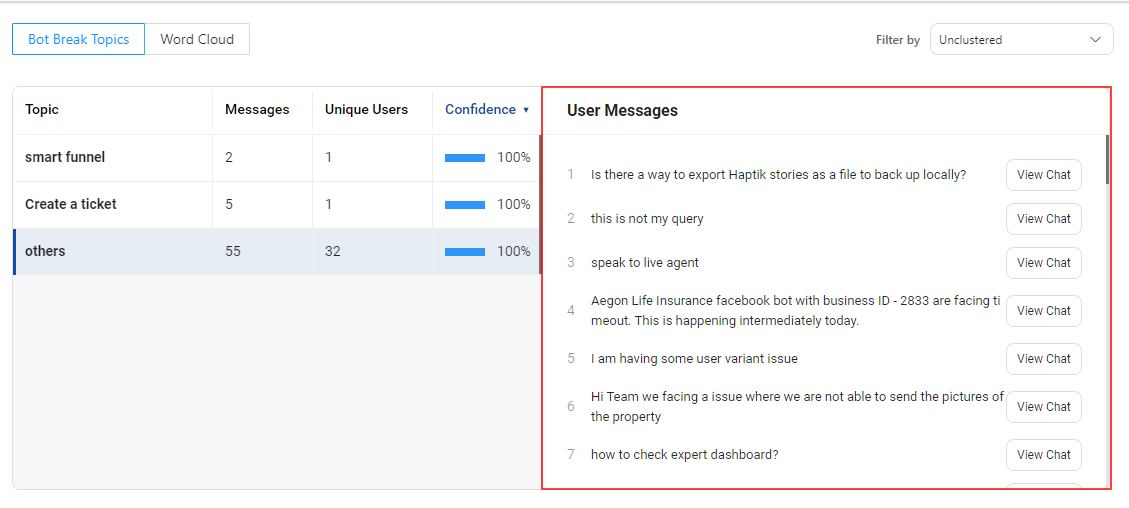 In others, we see all messages which caused a bot break and appeared a single time on the bot. They were not repeated and thus not observed more than once on the bot.
In others, we see all messages which caused a bot break and appeared a single time on the bot. They were not repeated and thus not observed more than once on the bot.
- Rest all topics
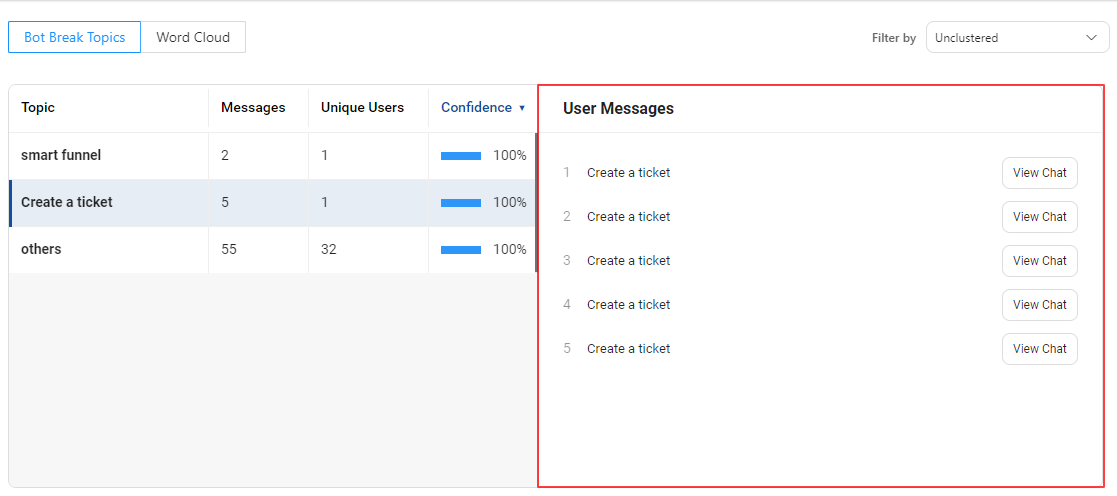
Messages which received bot break messages and were repeated on the bot fall under this category.
Word Cloud
This section also helps to identify and train the IVA on words and queries which are coming in high in volume, but which the IVA is not able to understand currently.
The larger the volume, the bigger is the word shown on the dashboard. You can click on the words and you will be redirected to the Message Analysis page wherein you can read the messages exchanged between the IVA and the user.