What is a Local entity?
- Getting Started
- Bot Building
- Smart Agent Chat
- Conversation Design
-
Developer Guides
Code Step Integration Static Step Integration Shopify Integration SETU Integration Exotel Integration CIBIL integration Freshdesk KMS Integration PayU Integration Zendesk Guide Integration Twilio Integration Razorpay Integration LeadSquared Integration USU(Unymira) Integration Helo(VivaConnect) Integration Salesforce KMS Integration Stripe Integration PayPal Integration CleverTap Integration Fynd Integration HubSpot Integration Magento Integration WooCommerce Integration Microsoft Dynamics 365 Integration
- Deployment
- External Agent Tool Setup
- Analytics & Reporting
- Notifications
- Commerce Plus
- Troubleshooting Guides
- Release Notes
If you are creating a new entity, then that is called a Local Entity or Private Entity. At times, we might want to have certain use cases achieved, that cannot be achieved from the pre-defined set of entities, or there are no entities available for those particular use cases, and that is when we create a local entity, as they are specific to your bot.
To create a new local entity -
Click on Create Entity if an appropriate entity doesn't exist.
Enter the name (must be a lower case, underscore separated text) and description of an Entity. Try to make the description as relevant as possible, as it will help you better search for your entity in the future.
-
Choose the privacy of the entity based on whether the entity collects any personal information like name, phone number, insurance number. Any information that can be used to identify the user is considered personal.
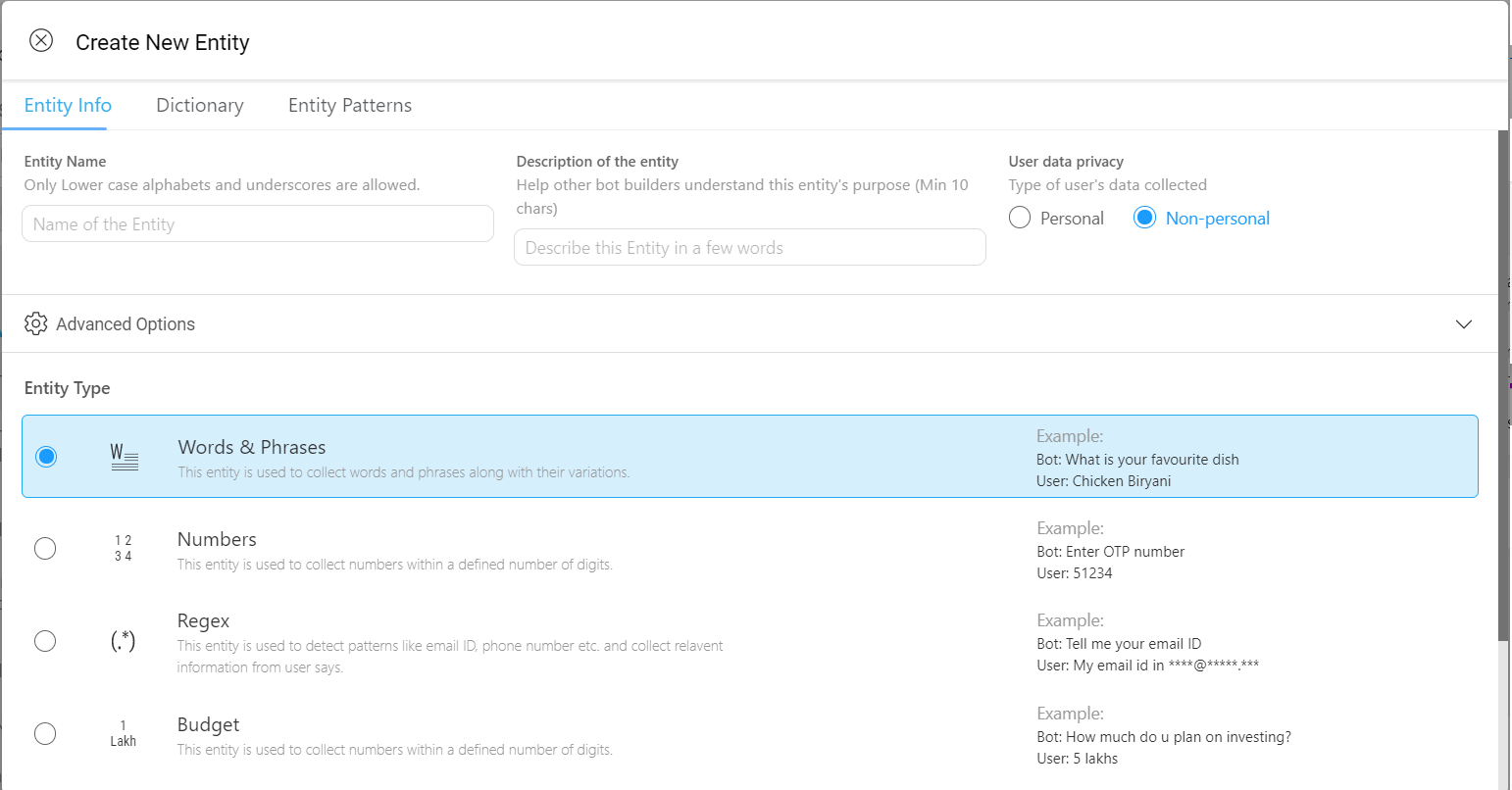
-
Choose the type of the entity from the following options as shown in the image below
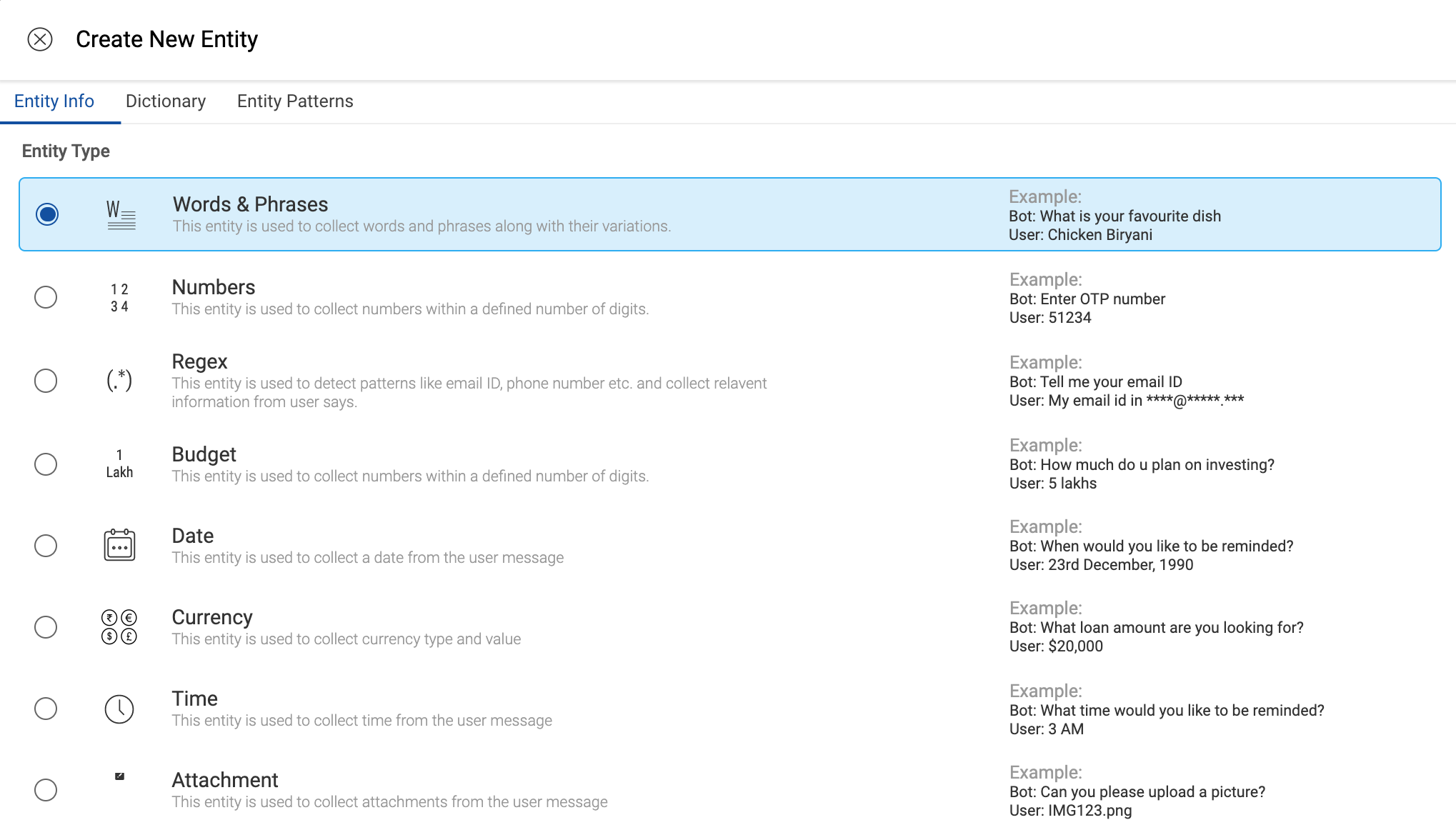
-
Enter the Entity Reprompt Message which will be used to ask the values of the entity if there is an incorrect input given by the user in the first chance
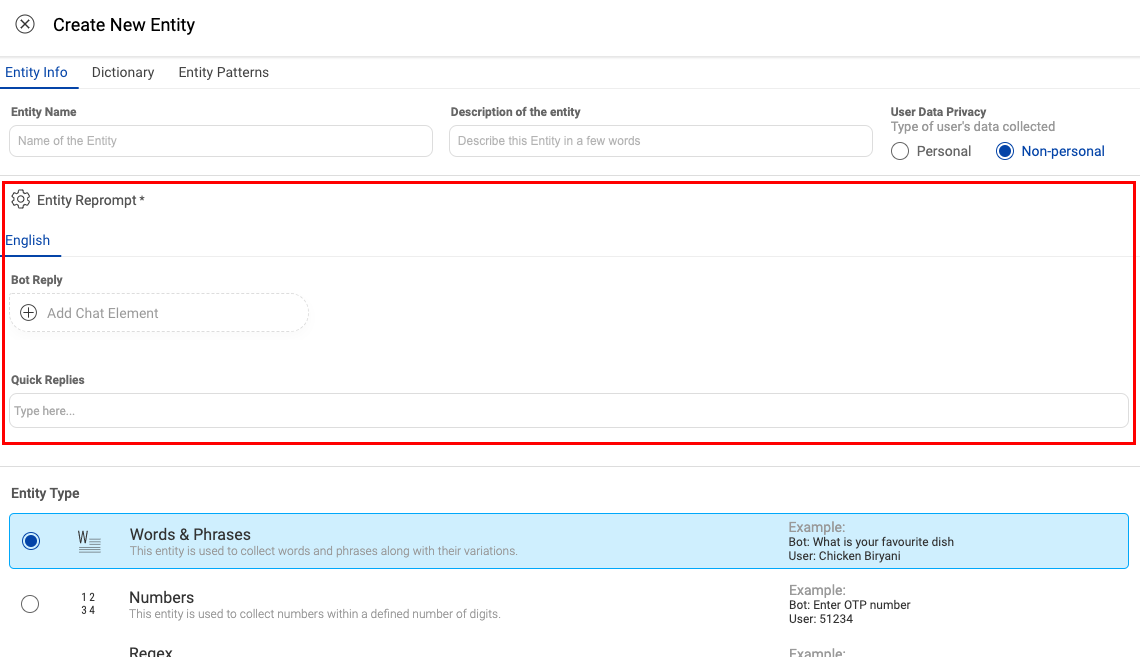
On clicking 'Save', the entity will be created
You can add the newly created entity to the existing step, or you can edit the newly created entity.
Entity Reprompt
Entity Reprompt message gives a second chance to the user to provide an appropriate value to an entity.
When a user has not entered an expected entity value, for example, if there is an entity that captures phone number and the user has entered his name, i.e. a value that does not match the phone number entity, the IVA will throw an Entity Reprompt message which would guide the user to enter an appropriate value.
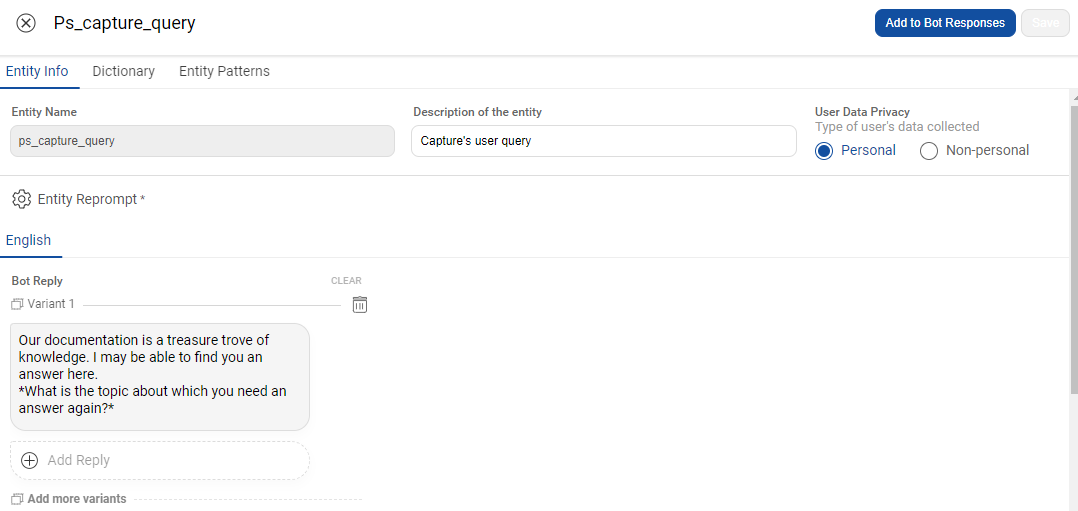
When you are defining the Entity Reprompt message, you can state examples of an entity to give direction to the user.
Example:
I see you have not entered an appropriate phone number. Can you please retry? Tip: The format accepted for a phone number is XXX-XXX-XXXX
