Why is the bot not triggering a specific Step?
- Getting Started
- Bot Building
- Smart Agent Chat
- Conversation Design
-
Developer Guides
Code Step Integration Static Step Integration Shopify Integration SETU Integration Exotel Integration CIBIL integration Freshdesk KMS Integration PayU Integration Zendesk Guide Integration Twilio Integration Razorpay Integration LeadSquared Integration USU(Unymira) Integration Helo(VivaConnect) Integration Salesforce KMS Integration Stripe Integration PayPal Integration CleverTap Integration Fynd Integration HubSpot Integration Magento Integration WooCommerce Integration Microsoft Dynamics 365 Integration
- Deployment
- External Agent Tool Setup
- Analytics & Reporting
- Notifications
- Commerce Plus
- Troubleshooting Guides
- Release Notes
Did your bot give a wrong response to a query? If yes, let me tell you some of the possible reasons for this and how you can fix them.
- It might happen that the User Messages that you have added in the Steps are not accurate. Make sure you have added at least 10 close variations of User Messages, and are appropriate to the given Step.
- Next, you should also check if you have not added similar User Messages in two different Steps. If two Steps have similar User Messages, the bot will get confused.
- Thirdly, you should check the logs for the User Message, that triggered a wrong Step. Here, you can check the Step that was triggered and you can inspect it.
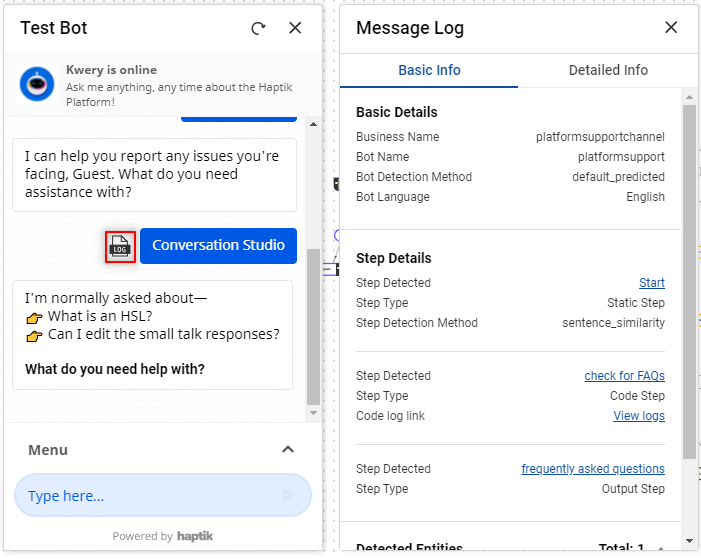
This is how you can make corrections in the Bot if it is giving wrong responses. If the issue still persists, do raise it to the Haptik Support team at support@haptik.ai.
