Should I mark my Step as Start, Context Clear, or End of Query?
- Getting Started
- Bot Building
- Smart Agent Chat
- Conversation Design
-
Developer Guides
Code Step Integration Static Step Integration Shopify Integration SETU Integration Exotel Integration CIBIL integration Freshdesk KMS Integration PayU Integration Zendesk Guide Integration Twilio Integration Razorpay Integration LeadSquared Integration USU(Unymira) Integration Helo(VivaConnect) Integration Salesforce KMS Integration Stripe Integration PayPal Integration CleverTap Integration Fynd Integration HubSpot Integration Magento Integration WooCommerce Integration Microsoft Dynamics 365 Integration
- Deployment
- External Agent Tool Setup
- Analytics & Reporting
- Notifications
- Commerce Plus
- Troubleshooting Guides
- Release Notes
When we create a Step, we are supposed to add a Step Name, and along with that, we are also supposed to select a Step Type.
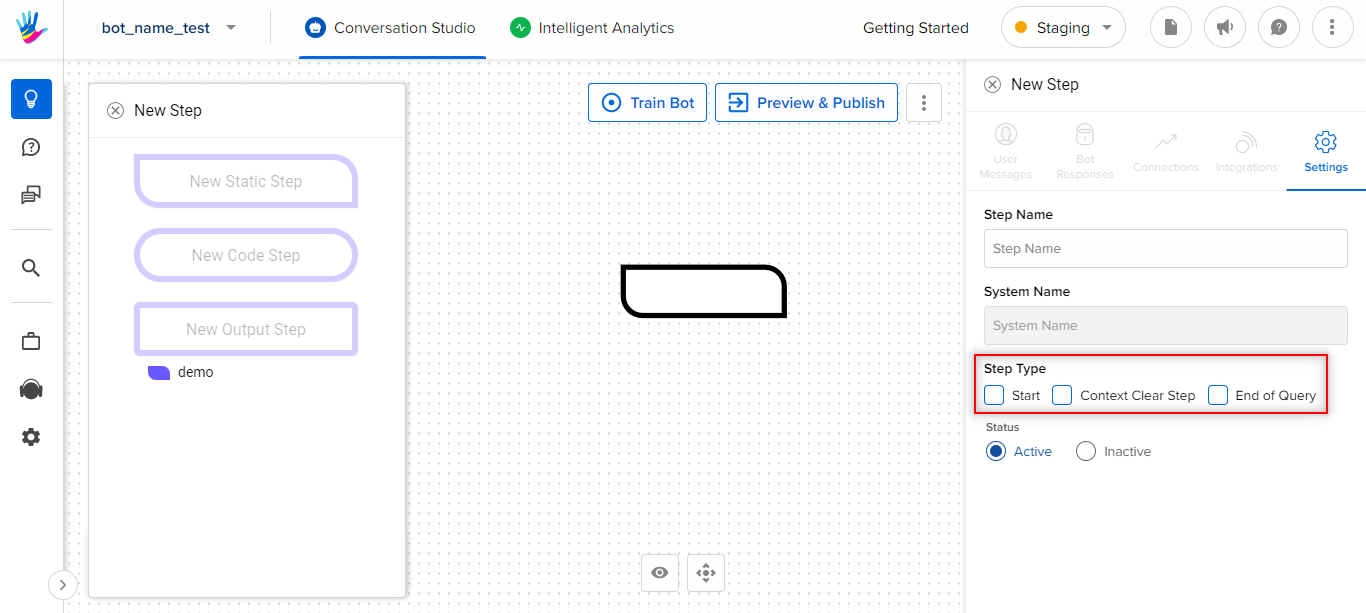
There are three types of Steps -
- Start
- Context Clear Step
- End of Query
What is Start Step type?
Start here indicates the beginning of the conversational journey. All the Steps which are marked as Start in a bot, will be checked every time a user asks a query.
Whenever a new query gets asked by a user, Haptik's ML model goes through the entire bot to understand which Start Step is closest to the user's query.
What is Context Clear Step type?
Context Clear is wiping out all the information related to a conversation, and starting with a clean slate. The information related to a conversation mainly involves two things -
- Entities, collected in the conversational journey.
- Context, related to the conversation.
We usually do this once we are at the end of the conversation. If a step is marked as Context Clear, it will also trigger the Feedback flow once the user reaches this step, provided Feedback collection has been enabled from the Business Manager.
What is the End of Query Step type?
End of Query indicates the end of the conversational journey for a user. A Step should be marked as End of Query if it provides a response that will resolve the user's query, meaning that is the point where the user's query will get resolved. It also triggers the Feedback flow provided it has been enabled from the Business Manager.
