What is Data Export? How to Implement it Using AWS S3?
- Getting Started
- Bot Building
- Smart Agent Chat
- Conversation Design
-
Developer Guides
Code Step Integration Static Step Integration Shopify Integration SETU Integration Exotel Integration CIBIL integration Freshdesk KMS Integration PayU Integration Zendesk Guide Integration Twilio Integration Razorpay Integration LeadSquared Integration USU(Unymira) Integration Helo(VivaConnect) Integration Salesforce KMS Integration Stripe Integration PayPal Integration CleverTap Integration Fynd Integration HubSpot Integration Magento Integration WooCommerce Integration Microsoft Dynamics 365 Integration
- Deployment
- External Agent Tool Setup
- Analytics & Reporting
- Notifications
- Commerce Plus
- Troubleshooting Guides
- Release Notes
Table of Contents
Overview
One might want to view and analyze the complete customer support journey of their bot in comparison to other customer support touchpoints such as email or telephony. One might even consider seeing historical data of conversations that happened on their bot.
Data Export feature helps Haptik to send RAW data over to your AWS S3 storage. This feature is available under Analytics Pro Plan. There are multiple data points that are stored in the backend which can be accessed using Data Export in real-time.
Data Points Available on Data Export
You will be able to see the following types of data.
To see the data we store on a granular level, download this sheet here. The downloaded sheet contains the sample contract file along with the data points and their definition in detail.
Note: PII data (personal information of a user) is not shared as part of Data Export.
What is the latency to receive the data?
All the data points are pushed to the AWS S3 bucket in near real-time except for the conversation data points. This is because the conversation gets completed at the 24th hour, and the related data points are pushed at the 24th hour.
Can any custom data points be provided via data export?
Yes, it can be done. But there is a prerequisite to providing this data. If the client is sending some custom parameters to the Haptik system during the initialization of chatbot, then those data points can be provided in the conversation index, in key-value pair format, as can be seen in the highlighted section below:
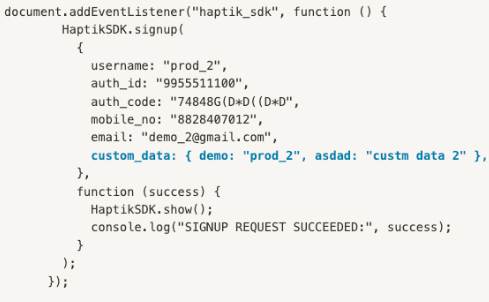
Data Export Modules
In general, we have two ways or modules to do a data export, as follows
Traditional Data Export Module
This setup requires the client to share the “Secret Key” and the “Traditional Key” and follow the infosec policy of rotating/changing these keys every 90 days. Once these keys are changed on the client side, these will need to be shared with the Haptik team in advance [2 weeks] for updating the same on our side without causing any data loss.
Implementation Requirements of Traditional Data Export
- Haptik will need to have the WRITE permission on the AWS S3 bucket.
- For AWS S3 Integration, Haptik would need the below information from the client:
- Bucket Name
- Bucket Region
- Secret Key
- Access key
IAM Role-Based Data Export Module
This setup requires the client to perform the below steps:
- Whitelist the Haptik User (arn:aws:iam::810373663331:user/daas_dataexporter) in the Trust policy.
- Provide the following permission to the above role : "Action": "sts: AssumeRole"
- Configure Assume Role ARN to have s3 full access permission.
For example: Assume Role ARN = arn:aws:iam::810373663331:user/daas_dataexporter - Share the role ARN and bucket ARN along with the Bucket name and region details with the Haptik team.
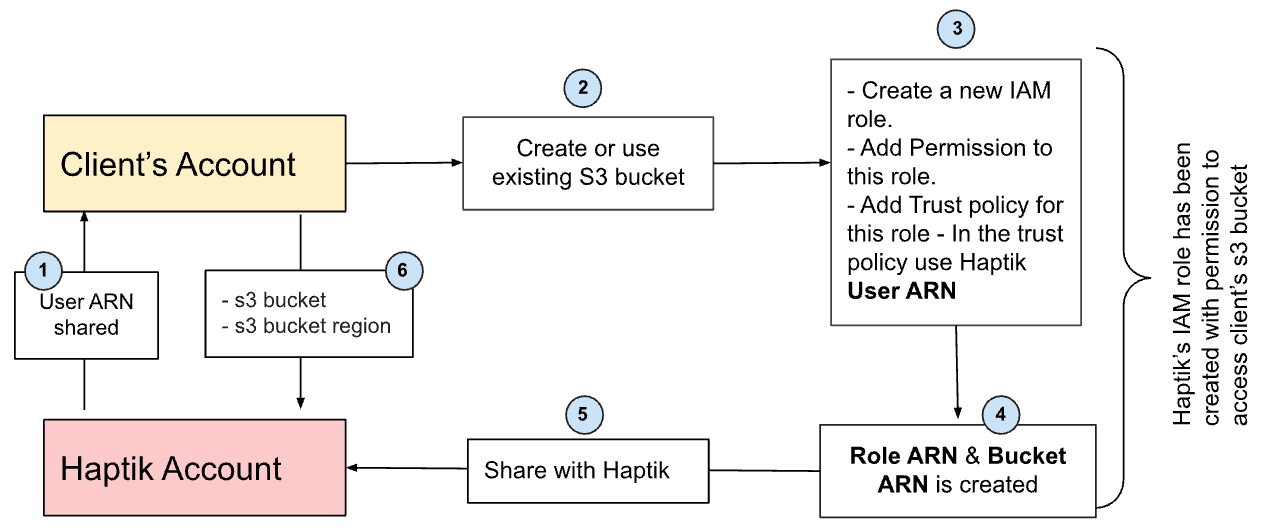
Here, the client does not have to follow the rotational key policy and the data is also secured. To know more, click here.
What is the TAT for doing the Data Export integration?
Once the contracts are signed and depending on the scope of the integration, it will take 2 to 3 weeks for integration, testing, and monitoring. This is to make sure that the data is flowing successfully.
To see a sample implementation of how you can connect our Data Export service to your BI Tool, click here.
