How to copy a Step?
- Getting Started
- Bot Building
- Smart Agent Chat
- Conversation Design
-
Developer Guides
Code Step Integration Static Step Integration Shopify Integration SETU Integration Exotel Integration CIBIL integration Freshdesk KMS Integration PayU Integration Zendesk Guide Integration Twilio Integration Razorpay Integration LeadSquared Integration USU(Unymira) Integration Helo(VivaConnect) Integration Salesforce KMS Integration Stripe Integration PayPal Integration CleverTap Integration Fynd Integration HubSpot Integration Magento Integration WooCommerce Integration Microsoft Dynamics 365 Integration
- Deployment
- External Agent Tool Setup
- Analytics & Reporting
- Notifications
- Commerce Plus
- Troubleshooting Guides
- Release Notes
Copying a step is similar to that of Skill. The only difference is that this functionality will copy only the selected step rather than the entire Skill. Copying on step be done as follows:
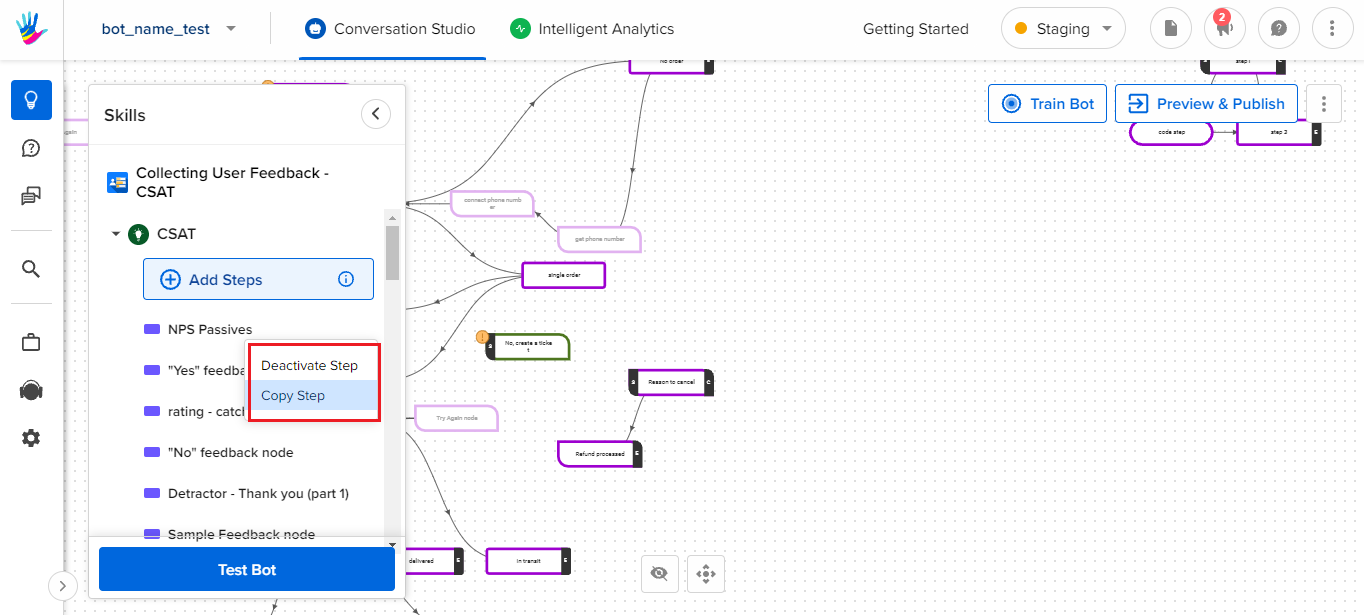
Paste a Step:
- Select the Skill where the step needs to be pasted
- Upon clicking the, select the option to Paste Step
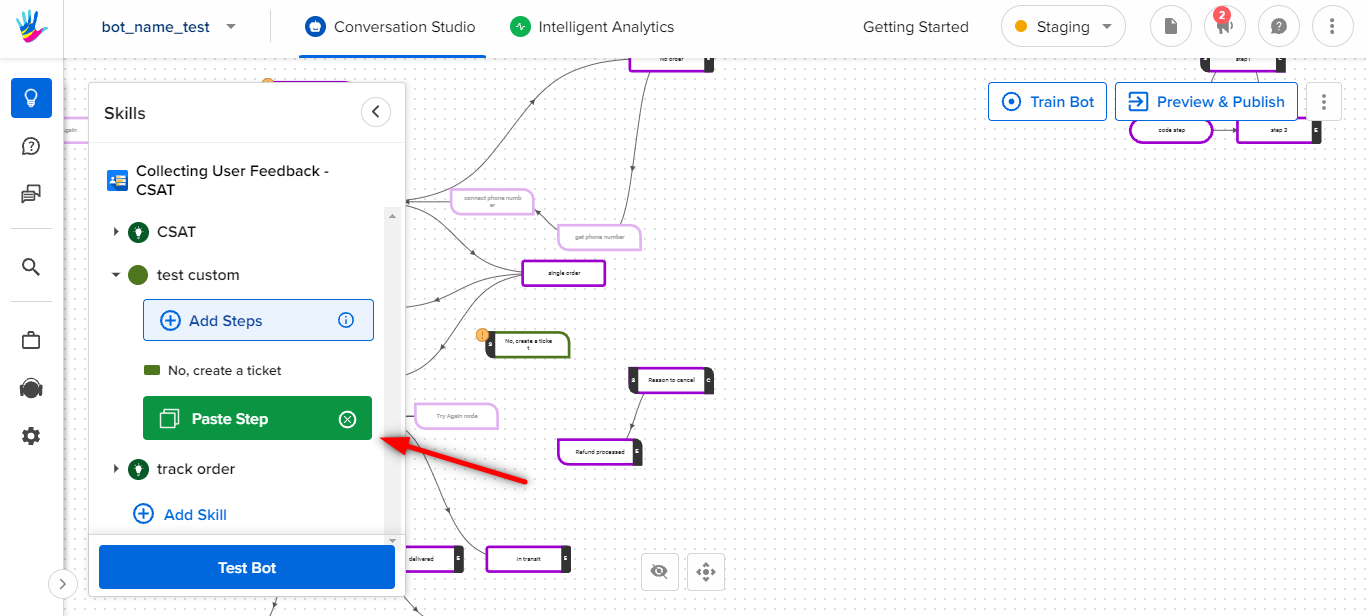
- Upon successful completion, you will be able to see Pasted Step Successfully message on the screen.
