How to change my Bot name?
- Getting Started
- Bot Building
- Smart Agent Chat
- Conversation Design
-
Developer Guides
Code Step Integration Static Step Integration Shopify Integration SETU Integration Exotel Integration CIBIL integration Freshdesk KMS Integration PayU Integration Zendesk Guide Integration Twilio Integration Razorpay Integration LeadSquared Integration USU(Unymira) Integration Helo(VivaConnect) Integration Salesforce KMS Integration Stripe Integration PayPal Integration CleverTap Integration Fynd Integration HubSpot Integration Magento Integration WooCommerce Integration Microsoft Dynamics 365 Integration
- Deployment
- External Agent Tool Setup
- Analytics & Reporting
- Notifications
- Commerce Plus
- Troubleshooting Guides
- Release Notes
Table of Contents
1. Bot Name on Conversation Studio2. Bot Header Name on UI/SDK3. Bot Name on Small Talk ResponsesThere are three types of Bot names associated with your Bot, they are -
- Bot Name on Conversation Studio - Given at the time of creating the Bot.
- Bot Header Name on UI/SDK - Provided on Business Manager.
- Bot Name on Small Talk Responses - Present in the Bot Settings.
1. Bot Name on Conversation Studio
When you create a bot, you are asked to give a name to your bot -
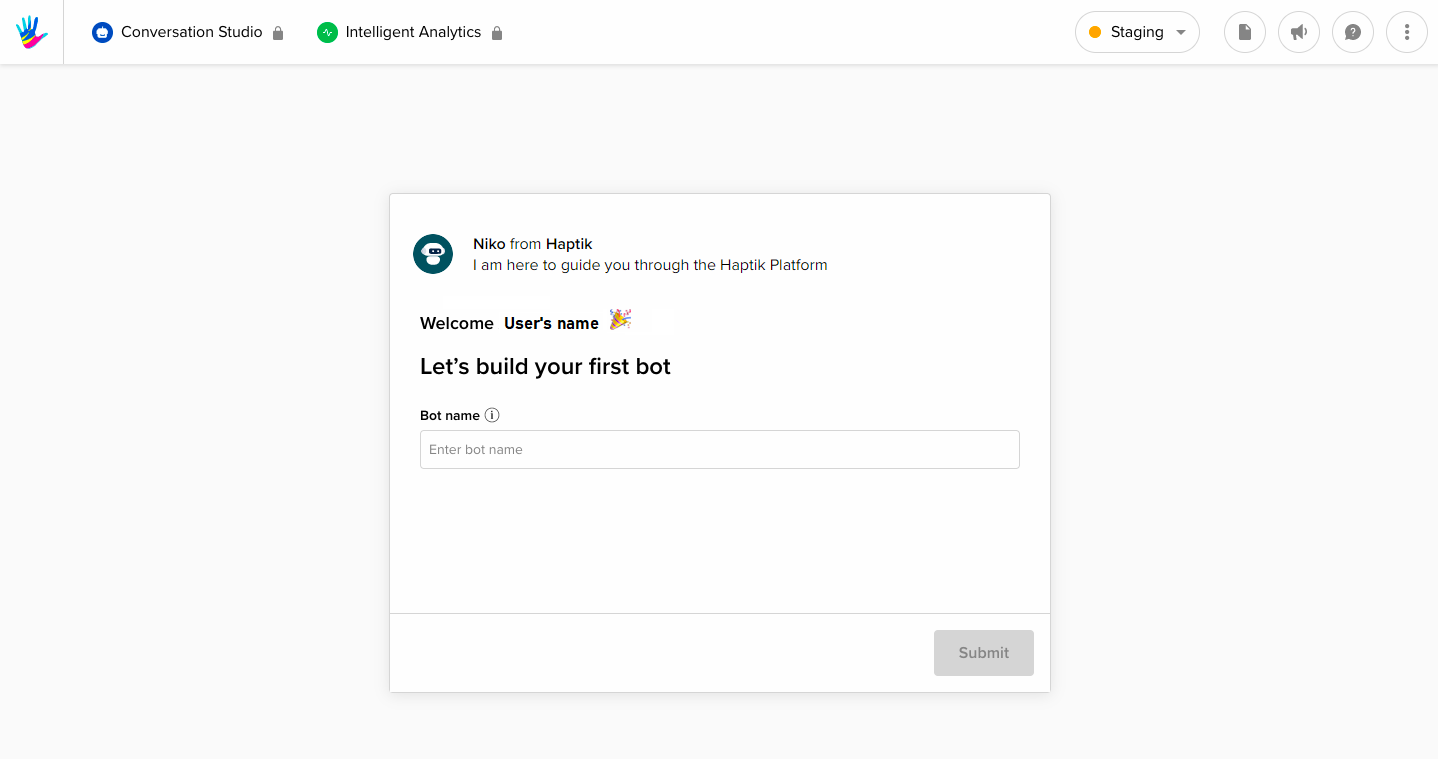
This Bot name that you add for your bot cannot be edited later. It is Permanent, and it works like a Project Title. It is displayed at the top left side of the screen, as shown. This name is also used to search for your bot on Conversation Studio.
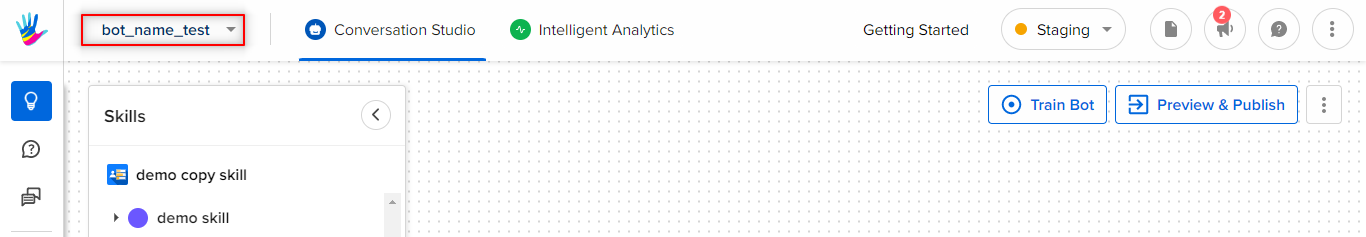
This name is also used as the default bot header name, as shown.
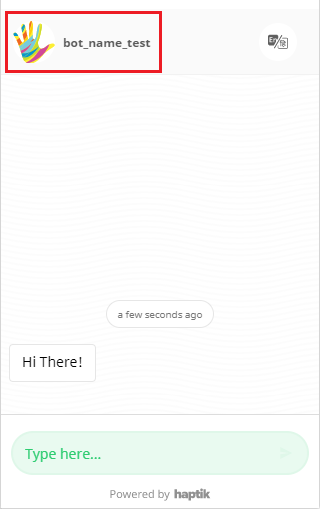
2. Bot Header Name on UI/SDK
This Bot Name will be present on the header of your Bot's UI, as shown. The name which you input while creating your bot is used, by default.
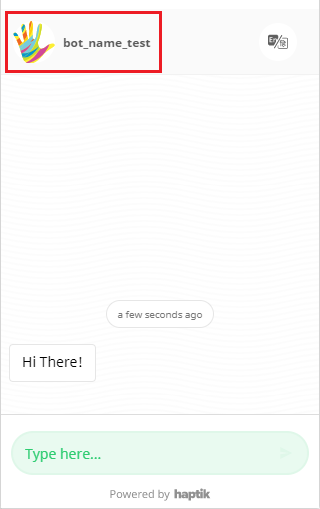
If you want to change this header name, you need to navigate to Business Manager > Channels > SDK Configurations > Chat Header Text. You can add a new header text here, and save it. The new header name will get updated on your bot's conversation screen, as shown.

3. Bot Name on Small Talk Responses
When you navigate to the Bot Settings section of your bot, you will see the *Bot Name(In chatflow) option, as shown.
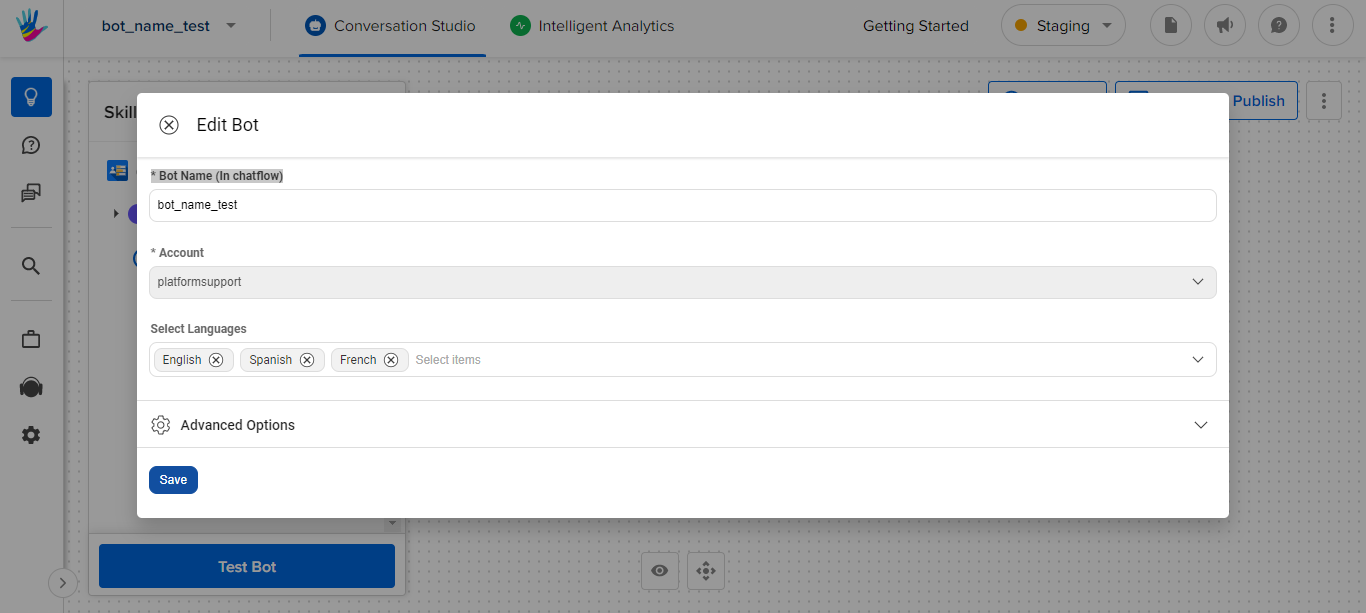
This Bot name is editable, and it is used at the time of conversation with the user. On the bot, if the user asks - What is your name?, the Small Talk module kicks in and the bot responds with the name that has been added on the Edit Bot screen, as shown below.

These are the three different types of Bot Names. Depending on your requirement, you can make edits wherever possible.
