How to Display Output Using Output Step
- Getting Started
- Bot Building
- Smart Agent Chat
- Conversation Design
-
Developer Guides
Code Step Integration Static Step Integration Shopify Integration SETU Integration Exotel Integration CIBIL integration Freshdesk KMS Integration PayU Integration Zendesk Guide Integration Twilio Integration Razorpay Integration LeadSquared Integration USU(Unymira) Integration Helo(VivaConnect) Integration Salesforce KMS Integration Stripe Integration PayPal Integration CleverTap Integration Fynd Integration HubSpot Integration Magento Integration WooCommerce Integration Microsoft Dynamics 365 Integration
- Deployment
- External Agent Tool Setup
- Analytics & Reporting
- Notifications
- Commerce Plus
- Troubleshooting Guides
- Release Notes
Using Output step to display Output
One Code step can be connected to multiple Output steps. Depending on the conditions provided while making a connection, the Output step gets triggered. To know more about conditions to connect Code step to the Output step, click here.
You can directly use the variables defined in the Sample Output JSON format to show-bot responses on the Output steps shown below -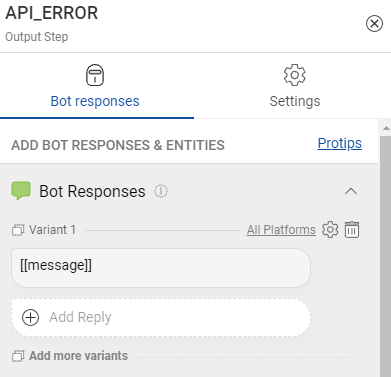
You can make use of the variables coming from the Code step to display selected variables -
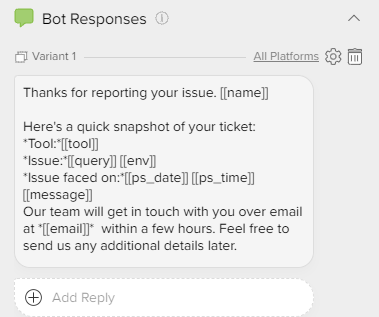
After creating a connection on the basis of variables, you can directly show a static Bot response, as shown below -
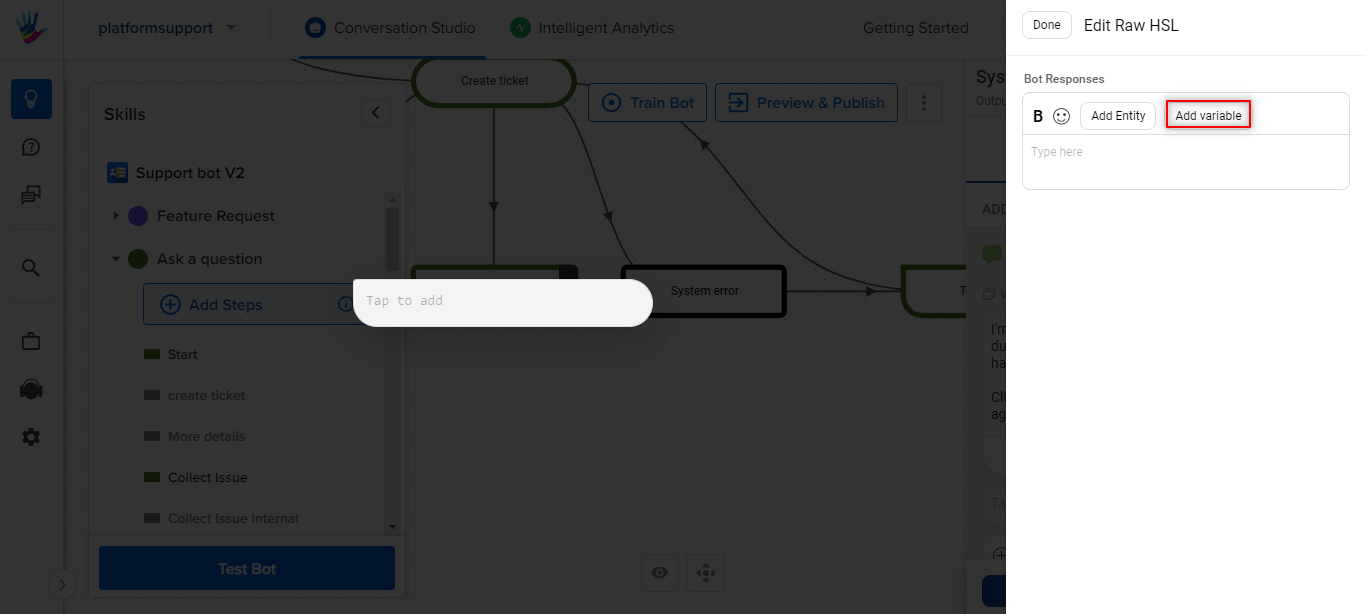
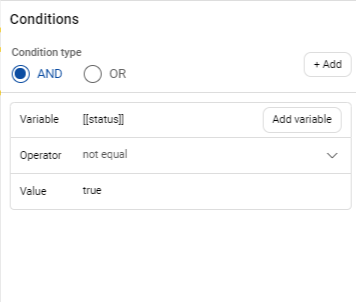
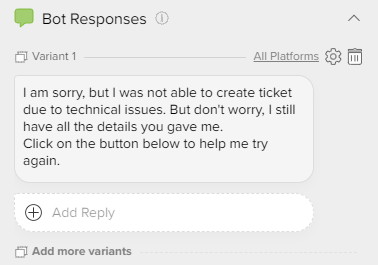
The output JSON variables are visible when we click on Add Variables while creating a connection between the Output step.
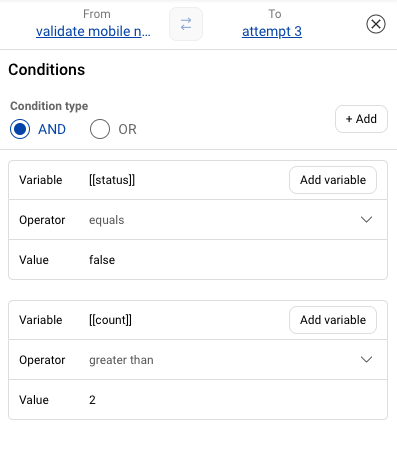
The output JSON variables are also visible when we click on Add Variables while creating a response under bot response of Output step.
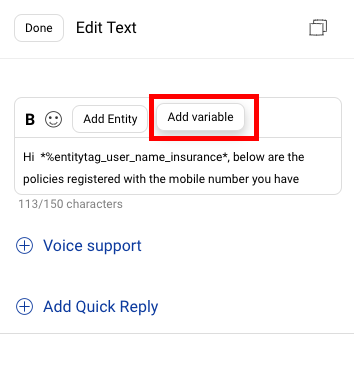
You can add multiple Output steps emerging from the Code step. These Output steps can be connected using the variables.
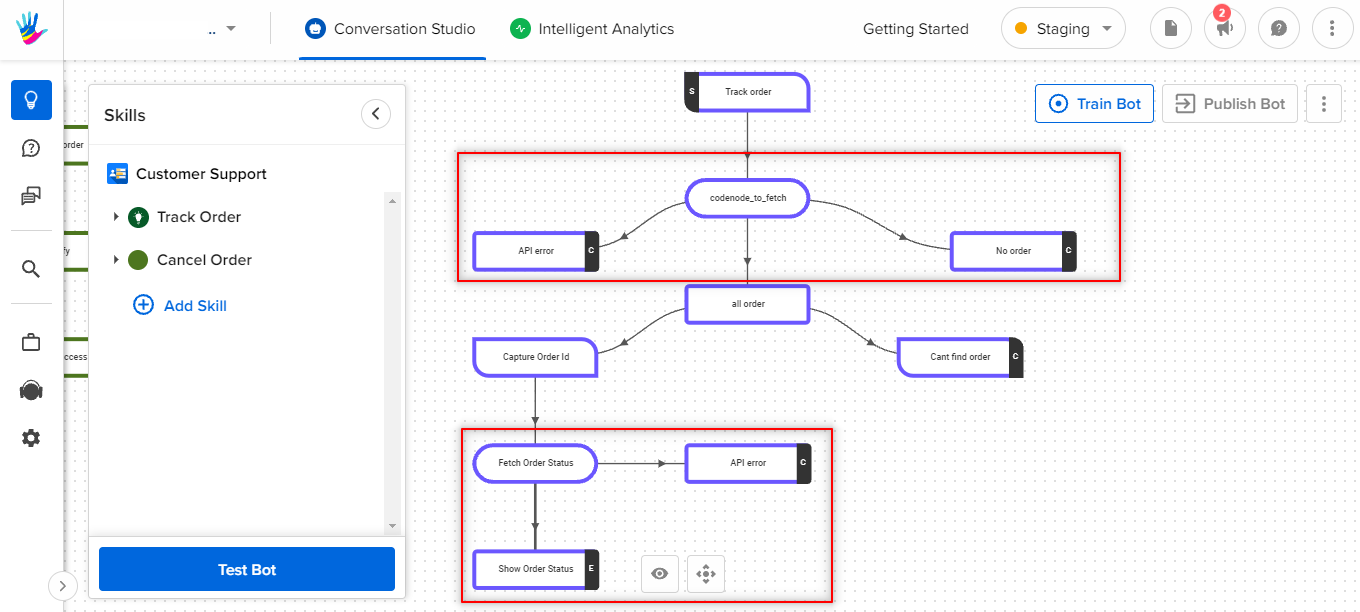
IMPORTANT POINTS
- You can access all entities of your IVA in the above code.
- You can call external APIs from this code as per your requirement.
- You can send output JSON as a response from the Code Editor which can be accessed in the Output step for displaying responses to users.
- The HSL message(bot response Element) that you want the IVA to respond with should be sent as a JSON in the body of the returned response object from the main function.
- There is a 20 second time limit for code executor, which means if the API does not respond within 20 seconds of the call, the IVA will break
